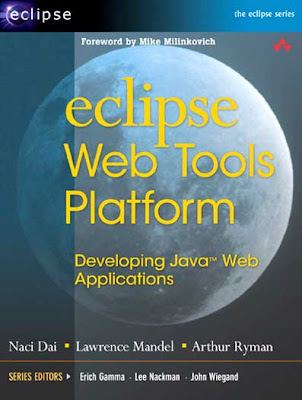
Naci Dai
Lawrence Mandel
Arthur Ryman
Contents
Foreword xvii
Preface xix
Acknowledgments xxiii
About the Authors xxv
Part I ❍ Getting Started 1
Chapter 1 Introduction 3
Java Web Application Development and Eclipse 3
What This Book Contains 4
How This Book Is Organized 5
Source Code Examples 8
Introducing League Planet 9
Summary 10
Chapter 2 About the Eclipse Web Tools Platform Project 13
WTP Is Born 13
WTP Economics 15
Reducing Development Expense 16
Generating Revenue 19
The Structure of WTP 22
The Scope of WTP 23
WTP Subprojects 24
The Architecture of WTP 27
The WST Subproject 29
The JST Subproject 34
Contributing to WTP 37
Become a User 37
Monitor the Newsgroup 37
Report a Problem 38
Suggest an Improvement 38
Fix a Bug 39
Write an Article or Tutorial 39
Become a Committer 40
Grow the Community 40
Summary 40
Chapter 3 Quick Tour 41
Overview 41
Iteration 1: J2EE Web Applications 44
Add a Server Runtime Environment 46
Create a Dynamic Web Project 51
Create and Edit a JSP 56
Run the JSP on the Server 57
Summary of Iteration 1 60
Iteration 2: Servlets and Scriptlets 60
Add a Java Scriptlet to a JSP 60
Debug a JSP 61
Create a Servlet 64
Debug a Servlet 69
Summary of Iteration 2 70
Iteration 3: Database Access 71
Connect to a Database 72
Execute SQL Statements 75
Add Database Access to a Web Application 78
Summary of Iteration 3 82
Iteration 4: Web Services 82
Deploy a Web service 83
Use a Test Client 86
Monitor SOAP Messages 87
Summary of Iteration 4 88
Summary 88
Chapter 4 Setting Up Your Workspace 91
Installing and Updating WTP 91
The Installable Components of WTP 91
WTP Build Types 92
Installation via Update Manager 95
Installation via Zip Files 98
Installing Third-Party Content 100
JDK Setup 103
Verifying the Installation 103
Updating WTP 104
Configuring WTP 105
Data Preferences 107
Internet Preferences 107
Server Preferences 107
Validation Preferences 107
Web and XML Preferences 108
Web Services Preferences 108
XDoclet Preferences 109
Sharing Settings 110
Summary 110
Part II ❍ Java Web Application Development 111
Chapter 5 Web Application Architecture and Design 113
The Web Landscape 113
Web Applications 115
Java Web Applications 116
Layered Web Application Design 120
Model View Controller (MVC) for the Web 123
Java Application Frameworks 128
Service-Oriented Architecture (SOA) 130
Providing Services: The Service Layer 130
Case Study: League Planet 133
Summary 135
Chapter 6 Organizing Your Development Project 137
Web Project Types and J2EE Applications 138
Web Projects 139
J2EE Modules 140
Creating Applications 140
Creating EJB Applications 148
Creating Enterprise Applications 154
Advanced Web Projects 160
Modeling the Developer View 162
Example Projects 165
Basic Enterprise Application 165
Dividing a Web Module into Multiple Projects 171
Using Maven for Web Application Development 180
Summary 196
Chapter 7 The Presentation Tier 199
Introduction 199
Interaction Design 200
Graphic Design 203
The Structure of the Presentation Tier 204
Iteration 1: Static Web Projects, HTML, and the
Structured Source Editors 208
Static Web Projects 208
HTML 211
Structured Source Editors 218
Templates 221
Snippets 224
Summary of Iteration 1 230
Iteration 2: CSS 230
Summary of Iteration 2 234
Iteration 3: JavaScript 234
E-Mail Address Obfuscation 234
Data Entry Form Validation 236
Summary of Iteration 3 247
Iteration 4: XML and XSLT 248
XML 248
XSLT 252
Summary of Iteration 4 257
Iteration 5: DTD 257
Summary of Iteration 5 261
Iteration 6: Servers, Dynamic Web Projects,
and Servlets 261
Servers 261
Dynamic Web Projects 267
Servlets 270
Summary of Iteration 6 279
Iteration 7: JSP 279
Summary of Iteration 7 289
Iteration 8: Monitoring HTTP Sessions 289
HTTP Sessions 289
The TCP/IP Monitor 290
Viewing HTTP Sessions with the TCP/IP Monitor 291
Modifying and Resending a Message 293
Summary of Iteration 8 295
Summary 295
Chapter 8 The Business Logic Tier 297
A Common Business Tier Design 300
Iteration 1: The Domain Model 301
J2EE Utility Projects 301
The Object Model 304
The Service Layer 310
The Data Access Layer 315
Testing 320
Summary of Iteration 1 324
Iteration 2: Developing Session EJBs 325
Adding JBoss 329
XDoclet 332
EJB Projects 335
Creating Session Beans 339
Building a Web Client 349
Running the Application 352
Developing EJB 3.0 with WTP 356
Summary of Iteration 2 358
Iteration 3: Message-Driven Beans 358
A Brief Introduction to MDBs 358
Create an MDB 359
Add a Queue to JBoss 363
Create a JMS Web Client 363
Summary of Iteration 3 367
Summary 367
Chapter 9 The Persistence Tier 369
Designs for the Persistence Layer 370
Use JDBC APIs to Map Objects to a Database 371
Use Entity Beans to Map Objects to a Database 372
Use Object-Relational Frameworks to Map
Objects to a Database 373
Overview of Iterations 374
Iteration 1: Creating a Database 375
Summary of Iteration 1 385
Iteration 2: Data Layer 386
Summary of Iteration 2 391
Iteration 3: Entity Beans 392
Preparing JBoss, Derby, and XDoclet 393
Adding a CMP 396
Adding ejbCreate and finder Methods 401
Adding the Ice Hockey CMP Data Access Object 408
Testing the CMP Implementation 410
Developing JPA with WTP 414
Summary of Iteration 3 418
Summary 418
Chapter 10 Web Services 421
WSDL 422
SOAP 423
REST 424
REST Style Web Services 426
Overview of Iterations 427
Iteration 1: Developing Web Services Top-Down 428
XSD 429
WSDL 435
Deploying Web Services 440
Implementing the Web Service 446
Testing with the Web Services Explorer 451
Summary of Iteration 1 454
Iteration 2: Developing Web Services Bottom-Up 454
Develop the Java Service Implementation 455
Deploy the Service 460
Summary of Iteration 2 462
Iteration 3: Generating Web Service Client Proxies 464
Generate a Java Client Proxy and JSP Test Client 464
Using the JSP Test Client 468
Summary of Iteration 3 470
Iteration 4: Testing Web Services for Interoperability 470
Checking Messages for WS-I Compliance 471
Summary of Iteration 4 476
Iteration 5: Using Web Services in Web Applications 477
Generate the Query Web Service Client 477
Create the Servlets 478
Impot the User Interface Code 480
Test the User Interface 491
Summary of Iteration 5 494
Iteration 6: Discovering and Publishing Web Services 494
UDDI 495
WSIL 501
Summary of Iteration 6 508
Summary 508
Chapter 11 Testing 509
Automated Testing 511
Overview of Iterations 512
Iteration 1: Unit Testing with JUnit 512
Creating a Test Project 513
JUnit Test Case 515
JUnit Test Suite 518
Summary of Iteration 1 520
Iteration 2: Integration Testing with Cactus 520
Summary of Iteration 2 527
Iteration 3: System Testing with HttpUnit 528
Summary of Iteration 3 533
Iteration 4: Performance Testing with TPTP 533
Creating a Performance Test Project 536
HTTP Recording Test 536
Generating a Report 538
Summary of Iteration 4 539
Iteration 5: Profiling with TPTP 540
Summary of Iteration 5 545
Summary 546
Part III ❍ Extending WTP 549
Chapter 12 Adding New Servers 551
Overview of Adding a Generic Server Adapter 554
The GlassFish Server Runtime 554
Server Adapter Plug-ins 556
Adding Support for a New Server Runtime 558
Adding a New Server Type for a Runtime 561
Adding a New Runtime Target Handler 562
Facets and Runtime Components 563
Extending the Server Tools UI 565
The Generic Server Definition 566
Publishers 570
Testing the Server Adapter 573
Summary 580
Chapter 13 Supporting New File Types 583
Creating the DocBook Extension Plug-in 585
The DocBook Validator 585
The WTP Validation Framework 586
Implementing the DocBook Validator 587
Creating a Custom Marker Type 598
Declaring the DocBook Content Type 601
Summary 605
Chapter 14 Creating WSDL Extensions 607
Creating the WSDL Extension Plug-in 612
Extending the WSDL Editor 612
Customizing the Look of Extensibility
Elements in the Editor’s Design View 614
Adding Extensibility Elements to the Editor 617
Adding Custom Actions to the WSDL Editor
Design View 627
Extending WSDL Validation 635
Contributing to WSDL 1.1 Validation 636
Contributing Custom Validation Rules 640
Summary 644
Chapter 15 Customizing Resource Resolution 645
Creating the Resource Resolution Extension Plug-in 647
Contributing Resources to the XML Catalog 648
The XML Catalog 650
Adding a Single Resource to the XML Catalog 651
Adding a Catalog of Resources to the XML
Catalog 654
Implementing a Custom Resource Resolution Strategy 657
The URI Resolution Framework 659
Creating the Folder URI Resolver 661
Summary 665
Part IV ❍ Products and Plans 667
Chapter 16 Other Web Tools Based on Eclipse 669
Java Web Tools 669
BEA Workshop 670
CodeGear JBuilder 670
Exadel Studio 670
IBM Rational Application Developer for
WebSphere Software 670
JBoss IDE for Eclipse 671
MyEclipse 672
ObjectWeb Lomboz 672
SAP NetWeaver Developer Studio 672
W4T Eclipse 672
Perl Web Tools 674
EPIC 674
PHP Web Tools 674
Eclipse PHP Development Tools Project 674
PHPEclipse 674
Python Web Tools 675
PyDev 675
Ruby Web Tools 675
RadRails 675
Summary 675
Chapter 17 The Road Ahead 677
Eclipse Data Tools Platform (DTP) Project 678
Eclipse JavaServer Faces (JSF) Tools Project 678
Eclipse Dali Java Persistence Architecture (JPA)
Tools Project 679
Eclipse AJAX Tools Framework (ATF) Project 679
Java Enterprise Edition 5 679
Apache Axis2 and W3C WSDL 2.0 680
Eclipse PHP Development Tools Project 680
Eclipse SOA Tools Platform (STP) Project 681
Conclusion 681
Glossary 683
References 689
Index 697
Download Free Java Software, java.com: Java + You, Eclipse - The Eclipse Foundation open source community website, Eclipse (software) - Wikipedia, the free encyclopedia, java eclipse, java to com, javascript, java tutorial, ide for, how to java code, tutorial for java, the java tutorial
Eclipse Step-by-Step
Eclipse Cookbook
Other Java Books
Other Programming Language Books
Download
Hello, you provide a great web tools here and my pleasure to came across here.
ReplyDelete