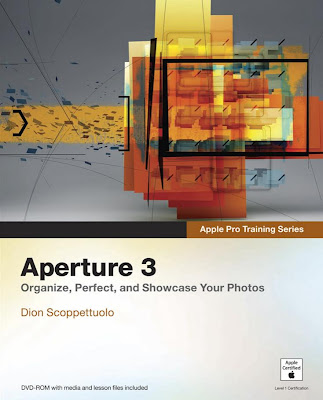
Table of Contents
v
Getting Started . . . . . . . . . . . . . . . . . . . . . . . . . . . . .xi
Creating and Organizing Your Photo Library
Lesson 1 A Quick Tour of Aperture . . . . . . . . . . . . . . . . . . . . 2
Opening Aperture . . . . . . . . . . . . . . . . . . . . . . . . . . . . . . . . . . . . . 4
Identifying Interface Elements . . . . . . . . . . . . . . . . . . . . . . . . . . . . 7
Imprting Images from a Memory Card . . . . . . . . . . . . . . . . . . . 9
Working with Images in the Browser . . . . . . . . . . . . . . . . . . . . . 13
Viewing and Using Metadata . . . . . . . . . . . . . . . . . . . . . . . . . . . 24
Adjusting Images . . . . . . . . . . . . . . . . . . . . . . . . . . . . . . . . . . . . . . 27
Rating and Rejecting Images . . . . . . . . . . . . . . . . . . . . . . . . . . . . 35
Sharing Your Photos with Email . . . . . . . . . . . . . . . . . . . . . . . . . 37
Posting to Facebook, Flickr, and MobileMe . . . . . . . . . . . . . . . . 40
Lesson Review . . . . . . . . . . . . . . . . . . . . . . . . . . . . . . . . . . . . . . . . 40
Lesson 2 Adding and Managing Metadata . . . . . . . . . . . . . . 42
Imprting files from the Finder . . . . . . . . . . . . . . . . . . . . . . . . . 44
Customizing Imprt Settings . . . . . . . . . . . . . . . . . . . . . . . . . . . . 45
Displaying Metadata in the Browser and Viewer . . . . . . . . . . . . 53
Using Keywords . . . . . . . . . . . . . . . . . . . . . . . . . . . . . . . . . . . . . . . 58
Editing Metadata Views and Presets . . . . . . . . . . . . . . . . . . . . . . 80
Sorting and Filtering Your Project. . . . . . . . . . . . . . . . . . . . . . . . 91
Lesson Review . . . . . . . . . . . . . . . . . . . . . . . . . . . . . . . . . . . . . . . 101
Lesson 3 Comparing and Evaluating Images . . . . . . . . . . . 102
Generating Aperture Previews . . . . . . . . . . . . . . . . . . . . . . . . . . 104
Evaluating Images in Full-Screen Mode . . . . . . . . . . . . . . . . . . 107
Using the Loupe Tool . . . . . . . . . . . . . . . . . . . . . . . . . . . . . . . . . 112
Assigning Image Ratings . . . . . . . . . . . . . . . . . . . . . . . . . . . . . . 117
Comparing and Rating a Group of Images . . . . . . . . . . . . . . . 120
Using Primary Selection Options to Rate Images . . . . . . . . . . 122
Working with Stacks . . . . . . . . . . . . . . . . . . . . . . . . . . . . . . . . . . 123
Speed Rating Images Using Keystrokes . . . . . . . . . . . . . . . . . . . 137
Reviewing Collections on the Light Table . . . . . . . . . . . . . . . . 139
Lesson Review . . . . . . . . . . . . . . . . . . . . . . . . . . . . . . . . . . . . . . . 146
Lesson 4 Indexing Photos Using Faces and Places . . . . . . . 148
Moving from iPhoto to Aperture . . . . . . . . . . . . . . . . . . . . . . . 150
Using Places to Put Pictures on a Map . . . . . . . . . . . . . . . . . . . 153
Creating a Smart Album from a Map . . . . . . . . . . . . . . . . . . . . 167
Organizing a Library Using Faces . . . . . . . . . . . . . . . . . . . . . . 169
Adding Facebook IDs to Faces . . . . . . . . . . . . . . . . . . . . . . . . . . 175
Creating a Faces Smart Album . . . . . . . . . . . . . . . . . . . . . . . . . 176
Lesson Review . . . . . . . . . . . . . . . . . . . . . . . . . . . . . . . . . . . . . . . 177
Lesson 5 Managing Projects and the Library . . . . . . . . . . . 178
Imprting Referenced Images . . . . . . . . . . . . . . . . . . . . . . . . . . 180
Working with Referenced Images . . . . . . . . . . . . . . . . . . . . . . . 185
Organizing a Growing Library . . . . . . . . . . . . . . . . . . . . . . . . . 191
Backing Up Using a Vault . . . . . . . . . . . . . . . . . . . . . . . . . . . . . . 199
Lesson Review . . . . . . . . . . . . . . . . . . . . . . . . . . . . . . . . . . . . . . . 201
Cameo: Catherine Hall . . . . . . . . . . . . . . . . . . . . . . . . . . . . . . . . 202
Corrective and Creative Image Editing
Lesson 6 Performing Nondestructive Editing . . . . . . . . . . 206
Working in the Adjustments Inspector . . . . . . . . . . . . . . . . . . . 208
Fixing Underexposed and Overexposed Images . . . . . . . . . . . 215
Cropping a Photo . . . . . . . . . . . . . . . . . . . . . . . . . . . . . . . . . . . . 230
Using Lift & Stamp Tools . . . . . . . . . . . . . . . . . . . . . . . . . . . . . . 233
Lesson Review . . . . . . . . . . . . . . . . . . . . . . . . . . . . . . . . . . . . . . . 235
Lesson 7 Correcting Tone . . . . . . . . . . . . . . . . . . . . . . . . . . . 236
Making Adjustments in Full Screen View . . . . . . . . . . . . . . . . . 238
Enhancing an Image . . . . . . . . . . . . . . . . . . . . . . . . . . . . . . . . . . 239
Improving Highlights and Shadows . . . . . . . . . . . . . . . . . . . . . 244
Adjusting Image Levels . . . . . . . . . . . . . . . . . . . . . . . . . . . . . . . . 249
Converting Color Images to Black and White . . . . . . . . . . . . . 256
Comparing Image Versions . . . . . . . . . . . . . . . . . . . . . . . . . . . . 259
Lesson Review . . . . . . . . . . . . . . . . . . . . . . . . . . . . . . . . . . . . . . . 261
Lesson 8 Correcting Color . . . . . . . . . . . . . . . . . . . . . . . . . . 262
Working with Color in the Enhance Controls . . . . . . . . . . . . . 264
Controlling Image Vibrancy . . . . . . . . . . . . . . . . . . . . . . . . . . . 268
Selectively Improving Color Using the Color Controls . . . . . 269
Working with Curves . . . . . . . . . . . . . . . . . . . . . . . . . . . . . . . . . 273
Correcting Chromatic Aberration . . . . . . . . . . . . . . . . . . . . . . 283
Working with an External Editor . . . . . . . . . . . . . . . . . . . . . . . 285
Lesson Review . . . . . . . . . . . . . . . . . . . . . . . . . . . . . . . . . . . . . . . 290
Lesson 9 Making Local Adjustments with Brushes . . . . . . 292
Using Brushes . . . . . . . . . . . . . . . . . . . . . . . . . . . . . . . . . . . . . . . 294
Adding and Erasing Brush Strokes . . . . . . . . . . . . . . . . . . . . . . 294
Smoothing Skin . . . . . . . . . . . . . . . . . . . . . . . . . . . . . . . . . . . . . . 296
Brightening Areas Using the Dodge Brush . . . . . . . . . . . . . . . . 300
Darkening Areas Using the Burn Brush . . . . . . . . . . . . . . . . . . 303
Applying a Brush to an Entire Image . . . . . . . . . . . . . . . . . . . . 307
Correcting Halo Artifacts . . . . . . . . . . . . . . . . . . . . . . . . . . . . . . 309
Retouching Images . . . . . . . . . . . . . . . . . . . . . . . . . . . . . . . . . . . 311
Cloning an Image . . . . . . . . . . . . . . . . . . . . . . . . . . . . . . . . . . . . 319
Making a Brush from an Adjustment . . . . . . . . . . . . . . . . . . . . 322
Creating Multiple Instances of a Brush . . . . . . . . . . . . . . . . . . 325
Lesson Review . . . . . . . . . . . . . . . . . . . . . . . . . . . . . . . . . . . . . . . 328
Lesson 10 Working with RAW Images . . . . . . . . . . . . . . . . . 330
Working with RAW+JPEG Pairs . . . . . . . . . . . . . . . . . . . . . . . . 332
Comparing RAW and JPEG Files . . . . . . . . . . . . . . . . . . . . . . . 334
Decoding a RAW File . . . . . . . . . . . . . . . . . . . . . . . . . . . . . . . . . 336
Adjusting Boost and Hue Boost . . . . . . . . . . . . . . . . . . . . . . . . 339
Using Sharpening and Noise Reduction . . . . . . . . . . . . . . . . . . 340
Removing Moire from RAW Images . . . . . . . . . . . . . . . . . . . . . 349
Saving RAW Fine-Tuning Presets . . . . . . . . . . . . . . . . . . . . . . . 351
Working with DNG Files . . . . . . . . . . . . . . . . . . . . . . . . . . . . . . 351
Lesson Review . . . . . . . . . . . . . . . . . . . . . . . . . . . . . . . . . . . . . . . 352
Cameo: Don Holtz . . . . . . . . . . . . . . . . . . . . . . . . . . . . . . . . . . . 353
Sharing Your Work
Lesson 11 Creating Dynamic Slideshows . . . . . . . . . . . . . . . 356
Using Slideshow Presets and Albums . . . . . . . . . . . . . . . . . . . . 358
Using Slideshow Presets . . . . . . . . . . . . . . . . . . . . . . . . . . . . . . . 358
Creating a Slideshow Album . . . . . . . . . . . . . . . . . . . . . . . . . . . 362
Enhancing Slideshows . . . . . . . . . . . . . . . . . . . . . . . . . . . . . . . . 367
Using Titles, Transitions, and Photo Effects . . . . . . . . . . . . . . . 375
Mixing Music and Sound Effects . . . . . . . . . . . . . . . . . . . . . . . 382
Working with Video . . . . . . . . . . . . . . . . . . . . . . . . . . . . . . . . . . 390
Editing to the Beat . . . . . . . . . . . . . . . . . . . . . . . . . . . . . . . . . . . 392
Editing on the Fly . . . . . . . . . . . . . . . . . . . . . . . . . . . . . . . . . . . . 394
Sharing Your Slideshow . . . . . . . . . . . . . . . . . . . . . . . . . . . . . . . 395
Lesson Review . . . . . . . . . . . . . . . . . . . . . . . . . . . . . . . . . . . . . . . 400
Lesson 12 Presenting Your Photos on the Web . . . . . . . . . . 402
Posting to Facebook, Flickr, and MobileMe . . . . . . . . . . . . . . . 404
Creating a Web Journal . . . . . . . . . . . . . . . . . . . . . . . . . . . . . . . 413
Adding Images to a Web Journal . . . . . . . . . . . . . . . . . . . . . . . . 415
Changing and Modifying Web Journal Themes . . . . . . . . . . . 417
Publishing a Web Journal . . . . . . . . . . . . . . . . . . . . . . . . . . . . . . 424
Lesson Review . . . . . . . . . . . . . . . . . . . . . . . . . . . . . . . . . . . . . . . 425
Lesson 13 Delivering Final Images as Books, Prints,
and Files . . . . . . . . . . . . . . . . . . . . . . . . . . . . . . . . . 426
Creating a Book Layout . . . . . . . . . . . . . . . . . . . . . . . . . . . . . . . 428
Customizing Pictures and Page Layouts . . . . . . . . . . . . . . . . . . 437
Ordering Books . . . . . . . . . . . . . . . . . . . . . . . . . . . . . . . . . . . . . . 446
Delivering Printed Images . . . . . . . . . . . . . . . . . . . . . . . . . . . . . 447
Printing with Presets . . . . . . . . . . . . . . . . . . . . . . . . . . . . . . . . . . 450
Delivering Digital Images . . . . . . . . . . . . . . . . . . . . . . . . . . . . . . 454
Lesson Review . . . . . . . . . . . . . . . . . . . . . . . . . . . . . . . . . . . . . . . 457
Cameo: Ron Brinkmann . . . . . . . . . . . . . . . . . . . . . . . . . . . . . . 458
Appendix A Setting Up Your Work Environment . . . . . . . . . 461
Adjusting Your System Preferences . . . . . . . . . . . . . . . . . . . . . . 462
Calibrating Your Display . . . . . . . . . . . . . . . . . . . . . . . . . . . . . . 462
Using Multiple Displays on a Mac . . . . . . . . . . . . . . . . . . . . . . 463
Using Tethered Shooting . . . . . . . . . . . . . . . . . . . . . . . . . . . . . . 465
Appendix B Expanding Aperture Functionality . . . . . . . . . . 467
Glossary . . . . . . . . . . . . . . . . . . . . . . . . . . . . . . . . DVD
Index . . . . . . . . . . . . . . . . . . . . . . . . . . . . . . . . . . . . 471
Another Apple Books
Download
No comments:
Post a Comment