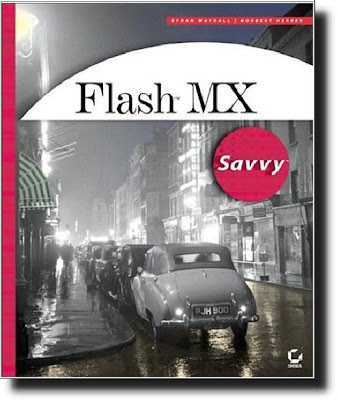
How This Book Is Organized
There is a natural progression of skills involved in working with Flash MX. The chapter-bychapter
structure of this book is designed to emulate this progression. Although each chapter
builds on the previous one to a certain extent, the book can, in fact, be used as a reference for
those wishing to tackle specific problems.
New to MX We've been careful to point out which features are new in Flash MX-this will
be useful if you've used Flash 5 and are completely new to MX. Be on the lookout for the
handy "new to MX" icon.
Here's a quick look at what you can expect to explore in each chapter.
Part I Getting to Know Flash
Part I sets the stage for all your future work in Flash. In Chapter 1, you'll start off by getting
a nice introduction to the world of Flash. You'll bone up on the venerable history of Flash
(including the advances in each version), explore the difference between vectors and bitmaps,
and get a snapshot of what kinds of cool stuff are being created with Flash. In Chapter 2,
you'll explore the great updates that Flash MX features. Finally, in Chapter 3, you'll delve
deeply into the Flash MX interface and get your hands dirty exploring how you can
manipulate your working environment.
Part II Creating and Manipulating Visual Content
Part II is geared toward teaching you the fundamentals of creating and manipulating all things
visual in Flash MX. In Chapter 4, you'll become intimately familiar with all of Flash MX's
painting and drawing tools. From there, Chapter 5 covers the process of creating and
manipulating text. In Chapter 6, you'll learn how to use objects (a blanket term for just about
anything graphical in Flash MX) to your advantage. Chapter 7 features an in-depth
discussion about working with reusable content-primarily symbols and the Library. Finally,
Chapter 8 explores how to work with layers-a vital subject if you want to create animations
having any degree of complexity.
Part III Animating with Flash
Part III is designed to teach you just about everything you need to know about creating
animation in Flash MX. First, Chapter 9 thoroughly explores how to use the Timeline to add
the dimension of movement to your Flash creation. From there, you'll learn how to work with
Movie Clips-arguably one of the most impotant elements in Flash-in Chapter 10. Finally,
Chapter 11 will teach you how to work with scenes, a vital tool for partitioning and
organizing animated content.
Part IV Scripting for Interactivity with ActionScript
This section of the book will introduce you to one of the most compelling and impotant
aspects of Flash development: ActionScript. Chapter 12 introduces the basic concepts of the
ActionScript language and the techniques for adding scripts to control the interactivity of your
movies. Chapter 13 presents a discussion on the creation and design of interactive controls,
an essential part of any interactive experience.
Part V Adding Advanced Interactivity with ActionScript
If you love Flash but have been hesitant to take the plunge into the world of Flash-based
scripting, Part V is for you. Chapter 14 discusses some beginning concepts of programming
and explains how ActionScript works inside a Flash movie. Chapter 15 provides details on
the syntax, structure, and elements of ActionScript, while Chapter 16 presents a variety of
inspiring and useful in-context examples that use ActionScript to add all sorts of functionality
to your Flash movies. In Chapter 17, you'll explore how to make Flash dynamic (either alone
or with other database-driven technologies) by sending data out or bringing data in. We feel
that it's impotant to keep this book realistic; as a result, Chapter 18 discusses the techniques
and tools that you can use to troubleshoot ActionScripts that aren't performing as expected.
Part VI Working with Audio
Part VI covers one of the most impotant (and sadly neglected) aspects of multimedia
development: audio. Chapter 19 provides useful information on the basics of digital audio
and serves as a primer for anyone who is new to working with sound and music on their
computer. With the essentials of digital audio under your belt, you can read Chapter 20 to
learn how audio works inside Flash and how to publish "sonified" Flash movies. Because
getting your audio to synchronize with any variety of events is a crucial part of animation and
interactive development, Chapter 21 discusses the various techniques for audio/visual
synchronization. Finally, Chapter 22 ups the ante, showing you how to control audio
elements interactively via ActionScript.
Part VII Integrating Flash with Other Programs
In Part VI, you'll learn how you can integrate Flash with lots of other applications. Chapter
23 discusses Flash in the context of Macromedia's other multimedia powerhouse: Director. In
Chapter 24, you'll learn how to integrate Flash MX with Macromedia's popular vectorillustration
program, FreeHand. Chapter 25 discusses different ways that you can use thirdparty
audio applications to edit sounds, compose music, and engineer your digital audio files
before integrating them with your Flash masterpiece. Finally, in Chapter 26, you'll get a taste
of how to integrate 3D with your Flash creation. The chapter covers both third-party 3D
software and techniques for simulating 3D with Flash's painting and drawing tools.
On the CD-ROM The book's companion CD-ROM contains a full-length chapter (in
Adobe Acrobat PDF format) about integrating Flash with Macromedia's Dreamweaver.
Part VIII Publishing and Distributing Flash Movies
Part VIII focuses on how you go about actually getting your beautiful Flash creations to your
audience. In Chapter 27, you'll learn how to publish your Flash movies to several formats
that are suitable for distribution. Flash MX is the first version that has real support for digital
video. Chapter 28 discusses the techniques involved in publishing Flash movies that include
video, and publishing Flash movies as digital video in either QuickTime or AVI format.
You'll also learn how to transfer your Flash movies to VHS tape using Adobe Premiere. And
finally, Chapter 29 discusses the ins and outs of developing Flash movies for delivery on
CD-ROM.
Download
Another Multimedia Books
No comments:
Post a Comment