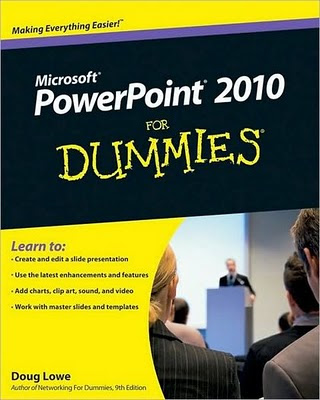
Contents at a Glance
Introduction ................................................................ 1
Part I: Basic PowerPoint 2010 Stuff ............................. 7
Chapter 1: Welcome to PowerPoint 2010 ....................................................................... 9
Chapter 2: Editing Slides ................................................................................................. 31
Chapter 3: Working in Outline View .............................................................................. 47
Chapter 4: Proofi ng Your Presentations ...................................................................... .53
Chapter 5: Don’t Forget Your Notes! ............................................................................. 63
Chapter 6: Show Time! .................................................................................................... 69
Chapter 7: Getting Help ................................................................................................... 83
Part II: Creating Great-Looking Slides ......................... 87
Chapter 8: All about Fonts and Text Formatting ......................................................... 89
Chapter 9: Designing Your Slides................................................................................. 105
Chapter 10: Animating Your Slides .............................................................................. 119
Chapter 11: Masters of the Universe Meet the Templates of Doom ....................... 135
Part III: Embellishing Your Slides ............................. 157
Chapter 12: Inserting Pictures and Clip Art ................................................................ 159
Chapter 13: Drawing on Your Slides ............................................................................ 177
Chapter 14: Charting for Fun and Profi t ...................................................................... 197
Chapter 15: Working with SmartArt ............................................................................ 213
Chapter 16: Lights! Camera! Action! (Adding Sound and Video) ............................. 225
Chapter 17: More Things to Insert on Your Slides .................................................... 237
Part IV: Working with Others .................................... 261
Chapter 18: Using PowerPoint’s Collaboration Tools ............................................... 263
Chapter 19: Using a Slide Library and Other Ways to Reuse Slides ........................ 275
Chapter 20: Creating a Video Version of Your Presentation .................................... 281
Part V: The Part of Tens ........................................... 287
Chapter 21: Ten PowerPoint Commandments ........................................................... 289
Chapter 22: Ten Tips for Creating Readable Slides ................................................... 293
Chapter 23: Ten Ways to Keep Your Audience Awake ............................................. 297
Chapter 24: Ten Things That Often Go Wrong ........................................................... 301
Index ...................................................................... 305
Another Microsoft Books
Download
No comments:
Post a Comment