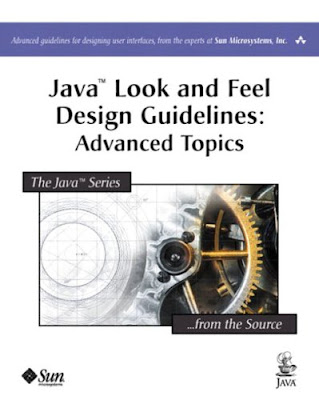
Contents
Preface
Part I: General Topics
Chapter 1: Introduction
Logical Organization
Scalability
Predictability
Responsiveness
Efficiency
Chapter 2: Windows
Windows, Objects, and Properties
Overview of Window Types
Window Types for Objects, Properties, and Actions
Primary Windows
Title Bars in Primary Windows
Toolbars in Primary Windows
Status Bars in Primary Windows
Property Windows
Property Window Characteristics
Choosing the Correct Property Window Characteristics
Dedicated and Non-Dedicated Property Windows
Inspecting and Non-Inspecting Property Windows
Behavior and Layout of Property Windows
Action Windows
Title Text in Action Windows
Command Buttons in Action Windows
Window Titles for Identically Named Objects and Views
Window Titles for Identically Named Objects
Window Titles for Multiple Views of the Same Object
Setting the State of Windows and Objects
Positioning Secondary Windows
Restoring the State of Property Windows
Alerting Users After an Object's State Changes
Multiple Document Interfaces
Chapter 3: Menus
Menu Elements
Keyboard Shortcuts and Mnemonics for Menu Items
Available and Unavailable Items
Additional Conventions for Menu Items
Common Menus
Typical File Menu
New Item
Open Item
Close Item
Print Item
Preferences Item
File Properties Item
Most Recently Used (MRU) Menu List
Exit Item
Typical Edit Menu
Updating Labels of Menu Items
Paste Special Item
Properties Item
Typical View Menu
Typical Help Menu
Additional Menus
Object Menus
Object Menus and the Action Menu
Beyond Object Menus and the Action Menu
Contextual Menus
Window Management and the File Menu
When Window Reuse Is the Default
When Opening a New Window Is the Default
Chapter 4: Behavior
Modes
Modal Secondary Windows
Modes Set From Tool Palettes
Application-Wide Modes
Selecting Multiple Objects
Filtering and Searching a Set of Objects
Complex Filtering and Searching
Simple Filtering and Searching
Stopping Searches and Filter Operations
Tool Tips
Chapter 5: Idioms
Overview of Idioms
Idioms for Selecting and Editing in Tables
Selection Models and Editing Models for Tables
Using Row Selection Models
Editing Row-Selection Tables
Using Cell Selection Models
Editing Cell-Selection Tables
Idioms for Arranging a Table
Table Appearance
Table Command Placement
Column Reordering and Column Resizing
Row Sorting
Automatic Row Sorting
Tree Table Idiom
Idioms for Text Fields and Lists
Browse Idiom
Key-Search Idiom
Add-and-Remove Idiom
Container-and-Contents Idiom
Chapter 6: Responsiveness
Characteristics of Responsive Applications
Problems of Unresponsive Applications
Responsiveness as Part of Performance
Computational Performance
Scalability
Perceived Performance, or Responsiveness
Determining Acceptable Response Delays
Measuring Response Delays
Setting Benchmarks for Response Delays
Tools for Measuring Response Delays
Responding to User Requests
Providing Operational Feedback
Deciding Whether to Provide Feedback
Types of Visual Feedback
Providing the Correct Type of Visual Feedback
Letting Users Stop Commands in Progress
Part II: Special Topics
Chapter 7: Wizards
Fundamentals of Wizards
Standalone Wizards and Embedded Wizards
Typical Uses of Wizards
Deciding Whether You Need a Wizard
Providing Alternatives to Wizards
Types of Wizard Pages
User-Input Pages
Overview Page
Requirements Page
Confirmation Page
Progress Pages
Summary Page
Designing Wizard Pages
Designing the Title Bar
Designing the Bottom Pane
Designing the Right Pane
Subtitles
Main Instructions
User-Input Areas
Additional Instructions
Navigation Instructions
Designing the Left Pane
Deciding What to Display in the Left Pane
Left Pane With a List of Steps
Left Pane With Steps That Branch or Loop
Left Pane With Help Text
Left Pane With Steps and Help Text
Left Pane With a Graphic
Designing Wizard Behavior
Delivering and Starting Wizards
Supporting a User's Entire Task
Positioning and Sizing Wizards
Checking Wizard Dependencies and User Input
Providing Operational Feedback in Wizards
Alerting Users in Wizards
Designing Installation Wizards
Choosing a Location for a Wizard's Code
Helping Users Decide Whether to Install
Tasks That Installation Wizards Should Handle
Chapter 8: Events and Alarms
Alarm Conditions
Levels of Severity
Alarm Status
Logging Events
Displaying Alarm Views
Alarm Graphics
Monitored-Entities View
Detailed Alarm View
Glossary
Index
Another Java Books
Another Multimedia Books
Another Software Engineering Books
Download
No comments:
Post a Comment