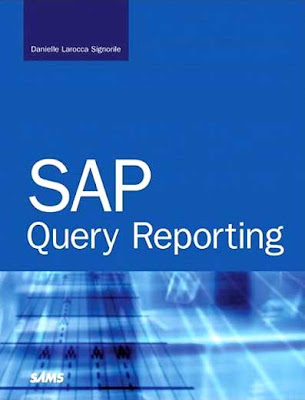
By Danielle Larocca Signorile
...............................................
Publisher: Sams
Pub Date: July 24, 2006
Print ISBN-10: 0-672-32902-6
Print ISBN-13: 978-0-672-32902-9
Pages: 336
Table of Contents | Index
SAP Query Reporting
is everything an SAP user needs to know to create your own reports in SAP using Query tools, no programming required! Designed as a hands-on learning aid, you will be able to follow along and perform each new skill learned on your own SAP system. The book's tutorial style, step-by-step instruction will teach you everything you need to know to use the SAP Query tools, including its configuration, advanced usage, and integration to Microsoft. Additionally the book gives best business practice recommendations for the technology and internal business use of the tools. Learn to:
Understand query security, table reads, and table joins
Perform basic and advanced calculations
Incorporate pictures and graphics into reports
Configure shortcuts and tran codes, schedule jobs and email PDFs
Utilize SAP Reporting with Microsoft Office applications
Copyright
About the Author
Acknowledgments
We Want to Hear from You!
Reader Services
Chapter 1. Getting Started with the SAP R/3 Query Reporting Tools
The SAP R/3 Query Reporting Tools
How the SAP R/3 Query Tools Work
Comparing the Query Tools to Decide Which to Use
Things to Remember
Chapter 2. One-Time Configuration for Query Tool Use
Steps in Configuring the Query Tools
Performing Maintenance on InfoSets
Things to Remember
Chapter 3. Creating Basic Reports with the SAP Query Tool
The SAP Query Tool
Creating a Basic List Query by Using the SAP Query Tool
Reviewing the Options on Each of the Five Basic Screens
Modifying an SAP Query
Saving a Query
Maintaining Queries
Things to Remember
Chapter 4. The Fundamentals of Reporting with the SAP Query Tool
SAP Query Reporting in the Real World
SAP Query Maintenance Functions
Working on Your Existing SAP Queries
Things to Remember
Chapter 5. Basics of Using Reporting Selection Screens
The Reporting Selection Screens
Maximizing the Use of Selection Screens in SAP Query
Understanding Output Options on the Selection Screen
Things to Remember
Chapter 6. Using Reporting Selection Screens: Advanced Skills
Using Multiple Selection Buttons
Using Variants
Things to Remember
Chapter 7. Creating Advanced Reports with the SAP Query Tool
An Overview of the SAP Query Tool's Advanced Screens
Using the Advanced Screens of the SAP Query Tool
Things to Remember
Chapter 8. Creating Extract Files and Interfaces with the SAP Query Tool
Overview of Interface/Extract Files
Creating a Fixed Positional Extract File by Using the SAP Query Tool
Things to Remember
Chapter 9. Creating Basic Calculated Fields with the SAP Query Tool
Creating a Basic SAP Query for This Chapter
Using a Simple Mathematical Formula to Create a Basic Calculated Field
Using a Simple Condition to Create a Basic Calculated Field
Using an Input Value to Create a Basic Calculated Field
Things to Remember
Chapter 10. Creating Advanced Calculated Fields with the SAP Query Tool
Creating a Basic SAP Query for This Chapter
Using Multiple Conditions to Create an Advanced Calculated Field
Using Multiple Fields to Perform a Calculation in an Advanced Calculated Field
Using a Calculated Field to Update a Variant in a Scheduled SAP Query
Things to Remember
Chapter 11. Inserting Pictures and Graphics in SAP Queries
Using Symbols and Icons in an SAP Query
Inserting Black-and-White Symbols in an SAP Query
Inserting Black-and-White Symbols in an SAP Query by Using a Simple Condition
Inserting a Color Icon in an SAP Query by Using a Simple Condition
Inserting a Color Icon in an SAP Query Using Multiple Conditions with Two Operators
Things to Remember
Chapter 12. Creating Simple Statistics Lists with the SAP Query Tool
Statistics Lists in the SAP Query Tool
Creating a Statistics List with the SAP Query Tool
Creating a Subtotaled Statistics List with the SAP Query Tool
Things to Remember
Chapter 13. Creating Advanced Statistics Lists with the SAP Query Tool
Creating a Basic List for Reference by Using the SAP Query Tool
Creating an Advanced Statistics List by Using the SAP Query Tool
Things to Remember
Chapter 14. Creating Ranked Lists with the SAP Query Tool
What Are Ranked Lists?
Creating a Ranked List by Using the SAP Query Tool
Sample Uses of Ranked Lists in SAP R/3
Things to Remember
Chapter 15. HR and Payroll Reporting Options in the HCM Module
The Reporting Tools in the HCM Module
Reporting Options in SAP R/3 for the HCM Module
Things to Remember
Chapter 16. Special Considerations for Configuring HR and Payroll Reporting in the HCM Module
Configuring InfoSets for the HCM Module
Special HCM Configuration Maintenance Considerations
Things to Remember
Chapter 17. Special Considerations for HR and Payroll Reporting in the HCM Module
Payroll Result Reporting with the SAP Query Tool
Eliminating Duplicate-Line Reporting in the HCM Module
Understanding Selection Period Fields on the Selection Screens of HCM Reports
Auditing Query Execution
Configuring HR Actions/Events to Improve Reporting Capabilities
Things to Remember
Chapter 18. Security Concepts in SAP R/3 Query-Based Reporting Tools
Security for the SAP Query Tool
Security for the InfoSet (Ad Hoc) Query and QuickViewer Tools
Things to Remember
Chapter 19. Creating Basic Reports with the InfoSet (Ad Hoc) Query Tool
Creating a Basic Query with the Infoset (Ad Hoc) Query Tool
The Options Available on the InfoSet (Ad Hoc) Query Tool Screen
Modifying an InfoSet (Ad Hoc) Query
Saving an InfoSet (Ad Hoc) Query
Restrictions with the InfoSet (Ad Hoc) Query Tool
Security Considerations for Using the InfoSet (Ad Hoc) Query Tool
Things to Remember
Chapter 20. Creating QuickViews by Using QuickViewer
Understanding QuickViewer
Creating a QuickView by Using QuickViewer
The Options Available on the QuickViewer Screen
Modifying a QuickView
Using QuickViewer in Layout Mode
Converting a QuickView to a SAP Query
QuickViewer Security Considerations
Things to Remember
Chapter 21. SAP Reporting with Microsoft Excel
Using SAP Reporting with Microsoft Office
Maximizing SAP Reports by Using Microsoft Excel
The Fictional SAP Report for a Basic Microsoft Excel Columnar Chart
The Fictional SAP Report for a Basic Microsoft Excel Pie Chart
Making Microsoft Excel Pivot Tables Using SAP Report Data
Things to Remember
Chapter 22. SAP Query Reporting with Microsoft Word and Outlook
Maximizing SAP Reports by Using Word
Maximizing Reporting Options by Using Word and Outlook
Things to Remember
Chapter 23. SAP Reporting with Microsoft Access
Maximizing SAP Reports by Using Access
Maximizing SAP and Third-Party Solution Reports by Using Access
Things to Remember
Appendix A. Quick Reference Guide
Basics Of Sap R/3 Query-Based Reporting
Creating A Basic List Query By Using The Sap Query Tool
Creating A Statistics List With The Sap Query Tool
Creating A Ranked List By Using The Sap Query Tool
Creating A Quickview With Quickviewer
Report Distribution Strategies
Index
Another SAP Books
Download
No comments:
Post a Comment