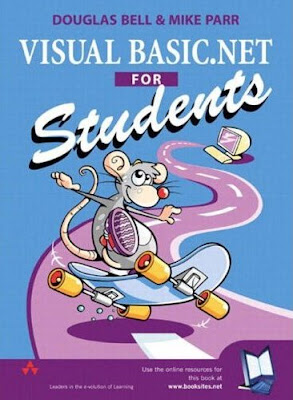
Product Details
* Paperback: 504 pages ; Dimensions (in inches): 0.88 x 8.78 x 7.54
* Publisher: Pearson Addison Wesley; 1st edition (December 18, 2002)
* ISBN: 0201742055
* Average Customer Review: 5.0 out of 5 stars Based on 1 review.
* Amazon.com Sales Rank: 2,104,655
* Link: http://www.amazon.com/exec/obidos/tg/detail/-/0201742055/
* Format: CHM
* Size: 2.99 MB
* Supplier: Team-Fly
Editorial Reviews
From Book News, Inc.
This introductory guide to object-oriented programming begins with background information on Visual Basic and then proceeds through specific subjects, including graphics, variables and calculations, selection, repetition, debugging, inheritance, data structures, arrays, string manipulation, excerpts, files, console programs, program style, and testing. UML diagrams and screen captures illiterate the text throughout. Bell and Parr teach at Sheffield Hallam University.Book News, Inc.®, Portland, OR
Book Info
Approaches Visual Basic .NET with a simple and direct style, providing maximum clarity on the subject without requiring readers to have any prior knowledge of programming. For anyone, including software programmers interested in learning about VB.NET. Softcover.
Copyright
Pearson Education
Preface
This book is for novices
Why Visual Basic?
You will need …
How is Visual Basic .NET different from earlier versions of Visual Basic?
The approach of this book
What's included?
What's not included?
UML
Applications
Exercises are good for you
Have fun
Visit our website
Chapter 1. The background to Visual Basic
The history of Visual Basic
The Microsoft .NET framework
What is a program?
Programming principles
Programming pitfalls
Summary
EXERCISES
Chapter 2. The VB development environment
Introduction
Installation and configuration
Creating a first program
Controls at design-time
Events and the Button control
Opening an existing project
Documenting property settings
Program errors
Editor facilities
The message box
Help
Programming principles
Programming pitfalls
Grammar spot
New language elements
New IDE facilities
Summary
EXERCISES
Chapter 3. Introductory graphics
Introduction
Objects, methods, properties, classes – an analogy
Project options
A first drawing
Creating the program
The graphics coordinate system
Explanation of the program
Methods for drawing
Colours
The sequence concept and statements
Adding meaning with comments
Programming principles
Programming pitfalls
Grammar spot
New language elements
New IDE facilities
Summary
EXERCISES
Chapter 4. Variables and calculations
Introduction
The nature of Integer
The nature of Double
Declaring variables
The assignment statement
Calculations and operators
The arithmetic operators
The Mod operator
Strings and numbers: the & operator
Text boxes and labels
The InputBox
Converting between numbers
The role of expressions
Programming principles
Programming pitfalls
Grammar spot
New language elements
New IDE facilities
Summary
EXERCISES
Chapter 5. Methods and arguments
Introduction
Writing your own methods
A first method
Calling a method
Passing arguments
Parameters and arguments
A triangle method
Local variables
Name clashes
Event-handling methods
Function methods and results
Building on methods
Passing arguments by reference
References – an example
References: a swap method
Me and objects
Overloading
Passing objects to methods
Programming principles
Programming pitfalls
Grammar spot
New language elements
New IDE facilities
Summary
EXERCISES
Chapter 6. Using objects
Introduction
Instance variables
The form constructor
The TrackBar class
Impots and namespaces
Members, methods and properties
The Random class
The Timer class
Programming principles
Programming pitfalls
Grammar spot
New language elements
New IDE facilities
Summary
EXERCISES
Chapter 7. Selection – If and Select
Introduction
The If statement
Comparison operators
And, Or, Not
Nested Ifs and ElseIf
Select
Boolean variables
Programming principles
Programming pitfalls
Grammar spot
New language elements
Summary
EXERCISES
Chapter 8. Repetition – For, While and Do
Introduction
For
While
And, Or, Not
Do...Loop
Nested loops
Combining control structures
Programming principles
Programming pitfalls
Grammar spot
New language elements
Summary
EXERCISES
Chapter 9. Debugging
Introduction
Using the debugger
Case study in debugging
Common errors
Programming pitfalls
IDE facilities
Summary
EXERCISE
Chapter 10. Writing classes
Introduction
Designing a class
Private variables
Public methods
Properties
Method or property?
Constructors
Multiple constructors
Private methods
Operations on objects
Object destruction
Shared methods and properties
Programming principles
Programming pitfalls
Grammar spot
New language elements
Summary
EXERCISES
Chapter 11. Inheritance
Introduction
Using inheritance
Protected
Additional items
Overriding
Class diagrams
Inheritance at work
MyBase
Constructors
Abstract classes
Programming principles
Programming pitfalls
New language elements
Summary
EXERCISES
Chapter 12. Calculations
Introduction
Literals
Formatting numbers
Library mathematical functions and constants
Constants
Case study – money
Case study – iteration
Graphs
Exceptions
Programming principles
Programming pitfalls
Summary
EXERCISES
Chapter 13. Data structures – list boxes and array lists
Introduction
Array lists
Adding items to a list
The length of a list
Indices
Removing items from a list
Inserting items within a list
Lookup
Arithmetic on a list box
Searching
Programming principles
Programming pitfalls
Summary
EXERCISES
Chapter 14. Arrays
Introduction
Creating an array
Indices
The length of an array
Passing arrays as parameters
Using constants
Initializing an array
A sample program
Lookup
Searching
Arrays of objects
Programming principles
Programming pitfalls
Grammar spot
Summary
EXERCISES
Chapter 15. Arrays – two-dimensional
Introduction
Declaring an array
Indices
The size of an array
Passing arrays as parameters
Constants
Initializing an array
A sample program
Programming principles
Programming pitfalls
Summary
EXERCISES
Chapter 16. String manipulation
Introduction
Using strings – a recap
String indexing
The characters within strings
Comparing strings
The String class methods and properties
Amending strings
Examining strings
An example of string processing
Case study – Frasier
Programming principles
Programming pitfalls
Grammar spot
New language elements
New IDE facilities
Summary
EXERCISES
Chapter 17. Exceptions
Introduction
The jargon of exceptions
A Try-Catch example
Using the exception object
Classifying exceptions
Multiple catch blocks
The search for a catcher
Throwing – an introduction
Handling – some possibilities
Finally
Programming principles
Programming pitfalls
Grammar spot
New language elements
New IDE facilities
Summary
EXERCISES
Chapter 18. Files
Introduction
The essentials of streams
The StreamReader and StreamWriter classes
File output
File input
File searching
Files and exceptions
Message boxes and dialogs
Using file dialogs
Creating a menu
The Directory class
Programming principles
Programming pitfalls
Grammar spot
New language elements
New IDE elements
Summary
EXERCISES
Chapter 19. Console programs
Introduction
A first console program
The command prompt: cd and dir
The dir command
The cd command
Ways of running programs
Classes in console applications
Command-line arguments
Scripting and output redirection
Scripting and batch files
Programming principles
Programming pitfalls
Grammar spot
New language elements
New IDE elements
Summary
EXERCISES
Chapter 20. Object-oriented design
Introduction
The design problem
Identifying objects, methods and properties
Case study in design
Looking for reuse
Composition or inheritance?
Guidelines for class design
Summary
EXERCISES
Chapter 21. Program style
Introduction
Program layout
Comments
Using constants
Classes
Nested Ifs
Nested loops
Complex conditions
Documentation
Programming pitfalls
Summary
EXERCISES
Chapter 22. Testing
Introduction
Program specifications
Exhaustive testing
Black box (functional) testing
White box (structural) testing
Inspections and walkthroughs
Stepping through code
Formal verification
Incremental development
Programming principles
Summary
EXERCISES
Chapter 23. Interfaces
Introduction
Interfaces for design
Interfaces and interoperability
Programming principles
Programming pitfalls
New language elements
Summary
EXERCISES
Chapter 24. Polymorphism
Introduction
Polymorphism in action
Casting
Rules for casting
Programming principles
Programming pitfalls
New language elements
Summary
EXERCISES
Appendix A. Selected library components
Provided by all GUI classes
ArrayList
Button
Graphics
Label
ListBox
PictureBox
Random
TextBox
Timer
TrackBar
Appendix B. Keywords
Bibliography
Download
Another Visual Basic Books
No comments:
Post a Comment