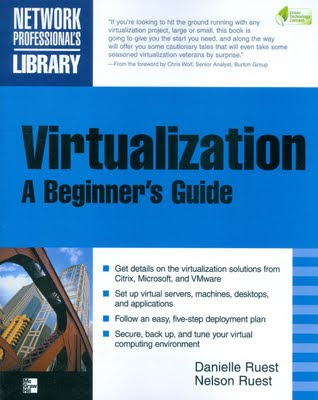
CONTENTS
Foreword . . . . . . . . . . . . . . . . . . . . . . . . . . . . . . . . . . . . . . . . . . . . xv
Acknowledgments . . . . . . . . . . . . . . . . . . . . . . . . . . . . . . . . . . . . xvii
Introduction . . . . . . . . . . . . . . . . . . . . . . . . . . . . . . . . . . . . . . . . . xix
Part I
Architect for Virtualization
▼ 1 The Move to Virtualization . . . . . . . . . . . . . . . . . . . . . . . . . . . . . . . . . . 3
In Comes Virtualization . . . . . . . . . . . . . . . . . . . . . . . . . . . . . . . . 5
Before You Begin . . . . . . . . . . . . . . . . . . . . . . . . . . . . . . . . . . 8
Use a Five-Step Process . . . . . . . . . . . . . . . . . . . . . . . . . . . . . . . . . 11
▼ 2 Begin the Five-Step Process . . . . . . . . . . . . . . . . . . . . . . . . . . . . . . . . 13
Step One: Discovery . . . . . . . . . . . . . . . . . . . . . . . . . . . . . . . . . . . 14
Inventory, Inventory, Inventory . . . . . . . . . . . . . . . . . . . . . . 15
Scan for Potential Virtualization Candidates . . . . . . . . . . . . 16
Categorize Server Resources . . . . . . . . . . . . . . . . . . . . . . . . . 21
Rationalize Everything . . . . . . . . . . . . . . . . . . . . . . . . . . . . . 23
Step 2: Virtualization . . . . . . . . . . . . . . . . . . . . . . . . . . . . . . . . . . . 23
Defining Virtualization . . . . . . . . . . . . . . . . . . . . . . . . . . . . . 25
What Is a Virtual Machine? . . . . . . . . . . . . . . . . . . . . . . . . . . 30
Server Virtualization Models . . . . . . . . . . . . . . . . . . . . . . . . 32
Major Server Virtualization Vendors . . . . . . . . . . . . . . . . . . 34
Desktop Virtualization . . . . . . . . . . . . . . . . . . . . . . . . . . . . . 39
Application Virtualization . . . . . . . . . . . . . . . . . . . . . . . . . . 40
Work with the First Two Steps . . . . . . . . . . . . . . . . . . . . . . . . . . . 43
▼ 3 Complete the Five-Step Process . . . . . . . . . . . . . . . . . . . . . . . . . . . . . 45
Step 3: Hardware Maximization . . . . . . . . . . . . . . . . . . . . . . . . . . 46
Move to 64-Bit . . . . . . . . . . . . . . . . . . . . . . . . . . . . . . . . . . . . 46
Rely on Shared Storage . . . . . . . . . . . . . . . . . . . . . . . . . . . . . 49
Be Aware of Licensing Costs . . . . . . . . . . . . . . . . . . . . . . . . . 51
Rely on New Server Form Factors . . . . . . . . . . . . . . . . . . . . 53
Step 4: Architectures . . . . . . . . . . . . . . . . . . . . . . . . . . . . . . . . . . . 55
Step 5: Manage Virtualization . . . . . . . . . . . . . . . . . . . . . . . . . . . . 57
Focus on VM Management . . . . . . . . . . . . . . . . . . . . . . . . . . 59
Rely on the Virtualization Decision Flowchart . . . . . . . . . . . . . . . 60
Part II
Build Your Virtualization Infrastructure
▼ 4 Perform a Comprehensive Analysis . . . . . . . . . . . . . . . . . . . . . . . . . . . 65
Begin the Analysis . . . . . . . . . . . . . . . . . . . . . . . . . . . . . . . . . . . . . 67
Perform a Storage Consolidation Study . . . . . . . . . . . . . . . . . . . . 71
Review Existing Network Bandwidth . . . . . . . . . . . . . . . . . . . . . . 73
Perform a Power and Cooling Audit . . . . . . . . . . . . . . . . . . . . . . . 74
Rely on Other Tools . . . . . . . . . . . . . . . . . . . . . . . . . . . . . . . . . . . . 81
Perform a Server Consolidation Study . . . . . . . . . . . . . . . . . . . . . 85
Identify Appropriate Performance Metrics . . . . . . . . . . . . . . 86
Interpret the Results . . . . . . . . . . . . . . . . . . . . . . . . . . . . . . . 88
Rationalize Everything Again . . . . . . . . . . . . . . . . . . . . . . . . . . . . 88
▼ 5 Build the Resource Pool . . . . . . . . . . . . . . . . . . . . . . . . . . . . . . . . . . . 91
Planning and Preparation . . . . . . . . . . . . . . . . . . . . . . . . . . . . . . . 92
What to Virtualize . . . . . . . . . . . . . . . . . . . . . . . . . . . . . . . . . 92
Replace Anything Beige . . . . . . . . . . . . . . . . . . . . . . . . . . . . 94
Choose the Implementation Method . . . . . . . . . . . . . . . . . . 95
Prepare the Network Layer . . . . . . . . . . . . . . . . . . . . . . . . . . . . . . 95
Networking in Virtual Layers . . . . . . . . . . . . . . . . . . . . . . . . 97
Prepare Storage . . . . . . . . . . . . . . . . . . . . . . . . . . . . . . . . . . . . . . . 99
Prepare Storage Configurations . . . . . . . . . . . . . . . . . . . . . . 102
Virtualize Storage . . . . . . . . . . . . . . . . . . . . . . . . . . . . . . . . . 103
Create a Backup Plan . . . . . . . . . . . . . . . . . . . . . . . . . . . . . . 106
Best-in-Breed Storage . . . . . . . . . . . . . . . . . . . . . . . . . . . . . . 106
Prepare Host Servers . . . . . . . . . . . . . . . . . . . . . . . . . . . . . . . . . . . 107
Server Sizing for Resource Pools . . . . . . . . . . . . . . . . . . . . . 110
Sizing Recommendations for Resource Pools . . . . . . . . . . . . 113
Upgrading Host Servers . . . . . . . . . . . . . . . . . . . . . . . . . . . . 114
Rely on Hardware-Integrated Hypervisors . . . . . . . . . . . . . 114
Build Your Own Hypervisor Hardware . . . . . . . . . . . . . . . . 116
The Next Step . . . . . . . . . . . . . . . . . . . . . . . . . . . . . . . . . . . . . . . . 117
▼ 6 Begin with the Testing Environment . . . . . . . . . . . . . . . . . . . . . . . . . . . 119
Work with Different Testing Levels . . . . . . . . . . . . . . . . . . . . . . . . 122
Rely on Virtual Machine Software . . . . . . . . . . . . . . . . . . . . . . . . . 124
Physical Versus Logical Workspaces . . . . . . . . . . . . . . . . . . . . . . . 125
Define Lab Requirements . . . . . . . . . . . . . . . . . . . . . . . . . . . . . . . 126
Host Server Configurations . . . . . . . . . . . . . . . . . . . . . . . . . 126
Virtual Machine Configurations . . . . . . . . . . . . . . . . . . . . . . 127
VM User Accounts . . . . . . . . . . . . . . . . . . . . . . . . . . . . . . . . 129
Required Server and Workstation Roles . . . . . . . . . . . . . . . . 129
Requirements for Each Testing Level . . . . . . . . . . . . . . . . . . 132
Create the Lab Environment . . . . . . . . . . . . . . . . . . . . . . . . . . . . . 133
Virtual Machines and Software Licensing . . . . . . . . . . . . . . 135
Build Complete Environments . . . . . . . . . . . . . . . . . . . . . . . 137
Virtual Laboratory Deliverables . . . . . . . . . . . . . . . . . . . . . . 138
Reuse of the Lab Deliverables . . . . . . . . . . . . . . . . . . . . . . . . . . . . 142
Reuse of Deliverable 1: Core Machines . . . . . . . . . . . . . . . . . 142
Reuse of Deliverable 2: Depersonalized Machines . . . . . . . . 142
Reuse of Deliverable 3: The Base Environment . . . . . . . . . . 144
Reuse of Deliverable 4: The Core Environment . . . . . . . . . . 144
Virtual Infrastructure Laboratory Management Practices . . . . . . . 145
Security Practices . . . . . . . . . . . . . . . . . . . . . . . . . . . . . . . . . 146
Special Build Procedures . . . . . . . . . . . . . . . . . . . . . . . . . . . 147
Backup and Disaster Recovery . . . . . . . . . . . . . . . . . . . . . . . 147
Lab Maintenance Procedures . . . . . . . . . . . . . . . . . . . . . . . . 148
Virtual Lab Best Practices Summary . . . . . . . . . . . . . . . . . . . . . . . 149
Move On to the Virtual Datacenter . . . . . . . . . . . . . . . . . . . . . . . . 151
▼ 7 Work with Server Virtualization . . . . . . . . . . . . . . . . . . . . . . . . . . . . . . 153
Choose a Server Virtualization Technology . . . . . . . . . . . . . . . . . . 155
Technologies and Scenarios . . . . . . . . . . . . . . . . . . . . . . . . . . . . . . 156
Server Virtualization Scenarios . . . . . . . . . . . . . . . . . . . . . . . 158
Other Vendor Offerings . . . . . . . . . . . . . . . . . . . . . . . . . . . . 160
VMware Technology Components . . . . . . . . . . . . . . . . . . . . 161
Citrix Virtualization Technologies . . . . . . . . . . . . . . . . . . . . 173
Microsoft Virtualization Technologies . . . . . . . . . . . . . . . . . 176
Virtual Machine Formats . . . . . . . . . . . . . . . . . . . . . . . . . . . 180
VM Disk Types . . . . . . . . . . . . . . . . . . . . . . . . . . . . . . . . . . . 182
Virtualization Technology Pricing . . . . . . . . . . . . . . . . . . . . . . . . . 185
Market-Leader Hypervisor Metrics . . . . . . . . . . . . . . . . . . . . . . . . 187
Market-Leader Hypervisor Positioning . . . . . . . . . . . . . . . . 191
▼ 8 Work with Virtual Workloads . . . . . . . . . . . . . . . . . . . . . . . . . . . . . . . . 193
The Server Virtualization Decision Process . . . . . . . . . . . . . . . . . . 194
Virtual Service Offerings Structure . . . . . . . . . . . . . . . . . . . . . . . . 197
Virtual Resource Allocation Rules . . . . . . . . . . . . . . . . . . . . . . . . . 200
Rely on Placement Rules . . . . . . . . . . . . . . . . . . . . . . . . . . . 202
Single Versus Multi-VM Hosts . . . . . . . . . . . . . . . . . . . . . . . 204
Work with the Network Layer . . . . . . . . . . . . . . . . . . . . . . . 206
Best Practices in Server Virtualization . . . . . . . . . . . . . . . . . . . . . . 207
▼ 9 Provision Virtual Machines . . . . . . . . . . . . . . . . . . . . . . . . . . . . . . . . . 209
Before You Begin . . . . . . . . . . . . . . . . . . . . . . . . . . . . . . . . . . . . . . 213
Provision New Virtual Machines . . . . . . . . . . . . . . . . . . . . . . . . . 215
Create Seed Virtual Machines . . . . . . . . . . . . . . . . . . . . . . . . 216
Provision Using Seed Machines . . . . . . . . . . . . . . . . . . . . . . 216
Physical Versus Virtual Provisioning . . . . . . . . . . . . . . . . . . 217
Rely on Virtual Appliances . . . . . . . . . . . . . . . . . . . . . . . . . . 218
Virtual Appliance Benefits . . . . . . . . . . . . . . . . . . . . . . . . . . 221
Create Virtual Appliances of Your Own . . . . . . . . . . . . . . . . 222
Perform Physical-to-Virtual Conversions . . . . . . . . . . . . . . . . . . . 223
P2V Preparation Tasks . . . . . . . . . . . . . . . . . . . . . . . . . . . . . 223
Perform the P2V . . . . . . . . . . . . . . . . . . . . . . . . . . . . . . . . . . 225
Work with VMware Converter . . . . . . . . . . . . . . . . . . . . . . . 226
Work with PlateSpin PowerConvert . . . . . . . . . . . . . . . . . . . 228
Rely on the Ultimate-P2V Plug-in for BartPE . . . . . . . . . . . . 229
Microsoft Conversion Tools . . . . . . . . . . . . . . . . . . . . . . . . . 229
Provisioning Best Practices . . . . . . . . . . . . . . . . . . . . . . . . . . . . . . 231
▼ 10 Work with Desktop Virtualization . . . . . . . . . . . . . . . . . . . . . . . . . . . . . 233
Work with a System Stack . . . . . . . . . . . . . . . . . . . . . . . . . . . . . . . 234
Desktop Management Issues . . . . . . . . . . . . . . . . . . . . . . . . . . . . . 237
Vista State of the Union . . . . . . . . . . . . . . . . . . . . . . . . . . . . 237
The Anatomy of a Desktop . . . . . . . . . . . . . . . . . . . . . . . . . . 238
Move to Desktop Virtualization . . . . . . . . . . . . . . . . . . . . . . . . . . 239
Available Desktop Virtualization Products . . . . . . . . . . . . . . 240
Virtual Desktop Licensing . . . . . . . . . . . . . . . . . . . . . . . . . . 241
Potential Desktop Virtualization Scenarios . . . . . . . . . . . . . 243
Identify Desktop Virtualization Audiences . . . . . . . . . . . . . 246
Centralized Desktop Virtualization Infrastructures . . . . . . . . . . . 248
VMware Virtual Desktop Manager . . . . . . . . . . . . . . . . . . . . 250
Citrix XenDesktop . . . . . . . . . . . . . . . . . . . . . . . . . . . . . . . . 257
Other Technologies . . . . . . . . . . . . . . . . . . . . . . . . . . . . . . . . 260
Profit from VDI . . . . . . . . . . . . . . . . . . . . . . . . . . . . . . . . . . . . . . . 262
Major Vendor Positioning . . . . . . . . . . . . . . . . . . . . . . . . . . . 264
Make the Desktop Virtualization Decision . . . . . . . . . . . . . . 264
▼ 11 Work with Application Virtualization . . . . . . . . . . . . . . . . . . . . . . . . . . . 265
Application Management Issues . . . . . . . . . . . . . . . . . . . . . . . . . . 266
Traditional Application Management Solutions . . . . . . . . . . 267
Redesign Application Management . . . . . . . . . . . . . . . . . . . . . . . 272
Work with a Virtualization Layer . . . . . . . . . . . . . . . . . . . . . 273
Application Streaming: A New Distribution Strategy . . . . . 281
Benefits of AppV for the Organization . . . . . . . . . . . . . . . . . . . . . 283
▼ 12 Work with AppV . . . . . . . . . . . . . . . . . . . . . . . . . . . . . . . . . . . . . . . . 285
Compare Application Virtualization Products . . . . . . . . . . . . . . . 286
Citrix XenApp . . . . . . . . . . . . . . . . . . . . . . . . . . . . . . . . . . . 290
InstallFree Bridge . . . . . . . . . . . . . . . . . . . . . . . . . . . . . . . . . 290
Microsoft Application Virtualization . . . . . . . . . . . . . . . . . . 291
Symantec SVS Pro . . . . . . . . . . . . . . . . . . . . . . . . . . . . . . . . . 291
VMware ThinApp . . . . . . . . . . . . . . . . . . . . . . . . . . . . . . . . 292
Major Vendor Positioning . . . . . . . . . . . . . . . . . . . . . . . . . . . 293
Use the AppV Decision Process . . . . . . . . . . . . . . . . . . . . . . 293
Key Points on AppV . . . . . . . . . . . . . . . . . . . . . . . . . . . . . . . . . . . 294
Integrate Application, Profile, and Desktop Virtualization . . . . . . 296
Assign Applications on Demand . . . . . . . . . . . . . . . . . . . . . 297
Use a Volatile Desktop VM . . . . . . . . . . . . . . . . . . . . . . . . . . 298
Virtualize User Profiles . . . . . . . . . . . . . . . . . . . . . . . . . . . . . 299
Create the Personality Protection Strategy . . . . . . . . . . . . . . 301
Finalize the Personality Protection Strategy . . . . . . . . . . . . . . . . . 310
Key Points on the Perfect Desktop . . . . . . . . . . . . . . . . . . . . . . . . 310
Part III
Consolidate the Benefits
▼ 13 Secure Your Virtual Infrastructure . . . . . . . . . . . . . . . . . . . . . . . . . . . . . 313
The Castle Defense System . . . . . . . . . . . . . . . . . . . . . . . . . . . . . . 315
Resource Pools Versus Virtual Service Offerings . . . . . . . . . 317
Secure Resource Pools . . . . . . . . . . . . . . . . . . . . . . . . . . . . . 319
Secure Virtual Service Offerings . . . . . . . . . . . . . . . . . . . . . . 322
Apply the Castle Defense System to the Resource Pool . . . . . . . . 327
Layer 1: Critical Information . . . . . . . . . . . . . . . . . . . . . . . . 327
Layer 2: Physical Protection . . . . . . . . . . . . . . . . . . . . . . . . . 330
Layer 3: Operating System Hardening . . . . . . . . . . . . . . . . . 332
Layer 4: Information Access . . . . . . . . . . . . . . . . . . . . . . . . . 342
Layer 5: External Access . . . . . . . . . . . . . . . . . . . . . . . . . . . . 346
Complete the Resource Pool Security Policy . . . . . . . . . . . . . . . . . 352
▼ 14 Protect Your Virtual Infrastructure . . . . . . . . . . . . . . . . . . . . . . . . . . . . . 355
Develop your System Protection Strategies . . . . . . . . . . . . . . . . . . 356
Use Standard System Recovery Strategies . . . . . . . . . . . . . . 357
Hypervisor Manufacturer Offerings . . . . . . . . . . . . . . . . . . . 359
Data Protection Strategies for Virtual Service Offerings . . . . 366
Select a Third-Party Backup Tool . . . . . . . . . . . . . . . . . . . . . 367
Complete the Recovery Strategy . . . . . . . . . . . . . . . . . . . . . . . . . . 368
▼ 15 Prepare for Business Continuity . . . . . . . . . . . . . . . . . . . . . . . . . . . . . . 369
Business Continuity Essentials . . . . . . . . . . . . . . . . . . . . . . . . . . . 370
Make the Resource Pool Highly Available . . . . . . . . . . . . . . 372
Protect Your Virtual Service Offerings . . . . . . . . . . . . . . . . . 380
Make Virtual Desktops Highly Available . . . . . . . . . . . . . . . 387
Make Virtual Applications Highly Available . . . . . . . . . . . . 392
Make Profiles Highly Available . . . . . . . . . . . . . . . . . . . . . . 394
Build Your Business Continuity Strategy . . . . . . . . . . . . . . . . . . . 394
Provide Multisite Redundancy . . . . . . . . . . . . . . . . . . . . . . . 395
Adjust Your Service Level Agreements . . . . . . . . . . . . . . . . . 396
Business Continuity Management
Through Replication . . . . . . . . . . . . . . . . . . . . . . . . . . . . . 397
Choose the Proper Replication Tool . . . . . . . . . . . . . . . . . . . 399
Prepare for Site-Based Disasters . . . . . . . . . . . . . . . . . . . . . . 401
▼ 16 Update Your Management Structure . . . . . . . . . . . . . . . . . . . . . . . . . . . 403
Look to New Administrative Roles . . . . . . . . . . . . . . . . . . . . . . . . 404
Move to Policy-Based Workloads . . . . . . . . . . . . . . . . . . . . . . . . . 404
Policy-Based Resource Management . . . . . . . . . . . . . . . . . . . . . . . 408
Look to Third-Party Management Tools . . . . . . . . . . . . . . . . . . . . 414
Update Your Management Practices . . . . . . . . . . . . . . . . . . . . . . . 417
▼ Afterword . . . . . . . . . . . . . . . . . . . . . . . . . . . . . . . . . . . . . . . . . . . . . 419
Calculate Your Return on Investment . . . . . . . . . . . . . . . . . . . . . . 421
▼ Index . . . . . . . . . . . . . . . . . . . . . . . . . . . . . . . . . . . . . . . . . . . . . . . . 423
Another Virtualization Books
Download
No comments:
Post a Comment