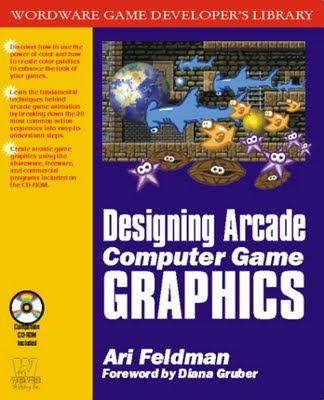
Contents
Foreword . . . . . . . . . . . . . . . . . . . . . . . . . . . . . . . . . . . . . . . . . xvi
Acknowledgments . . . . . . . . . . . . . . . . . . . . . . . . . . . . . . . . . . . xviii
Introduction . . . . . . . . . . . . . . . . . . . . . . . . . . . . . . . . . . . . . . . xix
Chapter 1 Arcade Games and Computer Arcade Game Platforms . . . . 1
What’s an Arcade Game? . . . . . . . . . . . . . . . . . . . . . . . . . . . . . . . . . 2
Arcade Game Sub-Genres . . . . . . . . . . . . . . . . . . . . . . . . . . . . . 2
Maze/Chase Games . . . . . . . . . . . . . . . . . . . . . . . . . . . . . . 2
Pong Games . . . . . . . . . . . . . . . . . . . . . . . . . . . . . . . . . . 3
Shooters . . . . . . . . . . . . . . . . . . . . . . . . . . . . . . . . . . . . 5
Puzzlers . . . . . . . . . . . . . . . . . . . . . . . . . . . . . . . . . . . . 6
Platformers . . . . . . . . . . . . . . . . . . . . . . . . . . . . . . . . . . 7
This Book and Arcade Games . . . . . . . . . . . . . . . . . . . . . . . . . . . 9
Computer Arcade Game Platforms . . . . . . . . . . . . . . . . . . . . . . . . . . . . 9
DOS . . . . . . . . . . . . . . . . . . . . . . . . . . . . . . . . . . . . . . . . . 10
Windows . . . . . . . . . . . . . . . . . . . . . . . . . . . . . . . . . . . . . . 10
Macintosh . . . . . . . . . . . . . . . . . . . . . . . . . . . . . . . . . . . . . 12
Linux . . . . . . . . . . . . . . . . . . . . . . . . . . . . . . . . . . . . . . . . 12
Java . . . . . . . . . . . . . . . . . . . . . . . . . . . . . . . . . . . . . . . . . 12
Video Game Consoles . . . . . . . . . . . . . . . . . . . . . . . . . . . . . . . 13
Chapter 2 Designing for Different Display Modes . . . . . . . . . . . . 17
A Summary of Video Hardware Standards . . . . . . . . . . . . . . . . . . . . . . . 18
Color Graphics Adapter (CGA) . . . . . . . . . . . . . . . . . . . . . . . . . . 18
Enhanced Graphics Adapter (EGA). . . . . . . . . . . . . . . . . . . . . . . . 18
Video Graphics Adapter (VGA) . . . . . . . . . . . . . . . . . . . . . . . . . . 19
Multicolor Graphics Array (MCGA) . . . . . . . . . . . . . . . . . . . . . . . 19
Super Video Graphics Adapter (SVGA). . . . . . . . . . . . . . . . . . . . . . 20
Display Modes . . . . . . . . . . . . . . . . . . . . . . . . . . . . . . . . . . . . . . 20
Screen Resolution . . . . . . . . . . . . . . . . . . . . . . . . . . . . . . . . . 20
Why It’s Imprtant. . . . . . . . . . . . . . . . . . . . . . . . . . . . . . 21
Screen Resolution Issues . . . . . . . . . . . . . . . . . . . . . . . . . . 24
What You Can Do . . . . . . . . . . . . . . . . . . . . . . . . . . . . . . 27
Aspect Ratio . . . . . . . . . . . . . . . . . . . . . . . . . . . . . . . . . . . . 28
Why It’s Imprtant. . . . . . . . . . . . . . . . . . . . . . . . . . . . . . 28
Aspect Ratio Issues . . . . . . . . . . . . . . . . . . . . . . . . . . . . . 30
What You Can Do . . . . . . . . . . . . . . . . . . . . . . . . . . . . . . 32
Refresh Rate . . . . . . . . . . . . . . . . . . . . . . . . . . . . . . . . . . . . 32
Why It’s Imortant. . . . . . . . . . . . . . . . . . . . . . . . . . . . . . 32
Refresh Rate Issues . . . . . . . . . . . . . . . . . . . . . . . . . . . . . 32
What You Can Do . . . . . . . . . . . . . . . . . . . . . . . . . . . . . . 34
Color Capability . . . . . . . . . . . . . . . . . . . . . . . . . . . . . . . . . . 35
Why It’s Imprtant. . . . . . . . . . . . . . . . . . . . . . . . . . . . . . 36
Color Capability Issues . . . . . . . . . . . . . . . . . . . . . . . . . . . 38
What You Can Do . . . . . . . . . . . . . . . . . . . . . . . . . . . . . . 39
Gamma Level . . . . . . . . . . . . . . . . . . . . . . . . . . . . . . . . . . . 40
Why It’s Imprtant. . . . . . . . . . . . . . . . . . . . . . . . . . . . . . 40
Gamma Level Issues . . . . . . . . . . . . . . . . . . . . . . . . . . . . 40
What You Can Do . . . . . . . . . . . . . . . . . . . . . . . . . . . . . . 42
Choosing Display Modes to Design For . . . . . . . . . . . . . . . . . . . . . . . . 42
Screen Performance . . . . . . . . . . . . . . . . . . . . . . . . . . . . . . . . 43
Image Clarity . . . . . . . . . . . . . . . . . . . . . . . . . . . . . . . . . . . . 45
Color Capability . . . . . . . . . . . . . . . . . . . . . . . . . . . . . . . . . . 45
System Compatibility . . . . . . . . . . . . . . . . . . . . . . . . . . . . . . . 45
Audience Hardware Capabilities . . . . . . . . . . . . . . . . . . . . . . . . . 45
Programming Support . . . . . . . . . . . . . . . . . . . . . . . . . . . . . . . 46
Graphics Production Time. . . . . . . . . . . . . . . . . . . . . . . . . . . . . 47
Display Mode Selection Matrix . . . . . . . . . . . . . . . . . . . . . . . . . . 47
Comprehensive Comparison of Display Mode Attributes . . . . . . . . . . . . 48
Specific Display Mode Recommendations . . . . . . . . . . . . . . . . . . . . 50
Display Mode and Arcade Game Sub-Genre Recommendations . . . . . . . . 51
Arcade Game Type Recommendation Explanations . . . . . . . . . . . . 51
Rules for Display Mode Selection. . . . . . . . . . . . . . . . . . . . . . . . . 52
Chapter 3 Image Compression and Graphic File Formats. . . . . . . . 55
Image Compression . . . . . . . . . . . . . . . . . . . . . . . . . . . . . . . . . . . 56
Lossless Compression . . . . . . . . . . . . . . . . . . . . . . . . . . . . . . . 57
RLE Compression . . . . . . . . . . . . . . . . . . . . . . . . . . . . . . 57
Packbits Compression . . . . . . . . . . . . . . . . . . . . . . . . . . . . 58
LZ77 Compression. . . . . . . . . . . . . . . . . . . . . . . . . . . . . . 58
LZW Compression . . . . . . . . . . . . . . . . . . . . . . . . . . . . . . 58
Lossy Compression . . . . . . . . . . . . . . . . . . . . . . . . . . . . . . . . 59
Color Reduction . . . . . . . . . . . . . . . . . . . . . . . . . . . . . . . 59
JPEG . . . . . . . . . . . . . . . . . . . . . . . . . . . . . . . . . . . . . 60
Essential Graphic File Formats . . . . . . . . . . . . . . . . . . . . . . . . . . . . . 61
BMP (Bitmap) . . . . . . . . . . . . . . . . . . . . . . . . . . . . . . . . . . . 61
GIF (Graphics Interchange Format) . . . . . . . . . . . . . . . . . . . . . . . 62
IFF (Interchange File Format) . . . . . . . . . . . . . . . . . . . . . . . . . . 64
PCX . . . . . . . . . . . . . . . . . . . . . . . . . . . . . . . . . . . . . . . . . 65
PICT (Picture) . . . . . . . . . . . . . . . . . . . . . . . . . . . . . . . . . . . 66
Imprtant Graphic File Formats. . . . . . . . . . . . . . . . . . . . . . . . . . . . . 67
FLIC . . . . . . . . . . . . . . . . . . . . . . . . . . . . . . . . . . . . . . . . 67
JPEG (Joint Photographic Experts Group) . . . . . . . . . . . . . . . . . . . . 68
PNG. . . . . . . . . . . . . . . . . . . . . . . . . . . . . . . . . . . . . . . . . 69
PSD (Photoshop). . . . . . . . . . . . . . . . . . . . . . . . . . . . . . . . . . 70
PSP (Paint Shop Pro) . . . . . . . . . . . . . . . . . . . . . . . . . . . . . . . 71
TGA (Targa) . . . . . . . . . . . . . . . . . . . . . . . . . . . . . . . . . . . . 72
TIFF (Tagged Image File Format) . . . . . . . . . . . . . . . . . . . . . . . . 72
XPM (X PixMap) . . . . . . . . . . . . . . . . . . . . . . . . . . . . . . . . . . 73
File Format Suitability for Arcade Game Graphics . . . . . . . . . . . . . . . . . . . 74
File Format Compression Savings . . . . . . . . . . . . . . . . . . . . . . . . 77
Caveats for Working with Graphic File Formats . . . . . . . . . . . . . . . . . . . . 79
File Corruption. . . . . . . . . . . . . . . . . . . . . . . . . . . . . . . . . . . 79
Incompatible Versions . . . . . . . . . . . . . . . . . . . . . . . . . . . . . . . 80
Graphic File Format Recommendations . . . . . . . . . . . . . . . . . . . . . . . . 81
Graphics Applications . . . . . . . . . . . . . . . . . . . . . . . . . . . . . . . 81
Development Environment . . . . . . . . . . . . . . . . . . . . . . . . . . . . 81
Artwork Type. . . . . . . . . . . . . . . . . . . . . . . . . . . . . . . . . . . . 82
Operating System and Platform. . . . . . . . . . . . . . . . . . . . . . . . . . 82
Chapter 4 Files and File Management . . . . . . . . . . . . . . . . . . 85
File Naming Conventions . . . . . . . . . . . . . . . . . . . . . . . . . . . . . . . . 86
DOS and Windows 3.1 File Naming Rules . . . . . . . . . . . . . . . . . . . . 86
Windows 95, 98, NT 4.0, and 2000 File Naming Rules . . . . . . . . . . . . . 87
Macintosh File Naming Rules . . . . . . . . . . . . . . . . . . . . . . . . . . . 87
Linux File Naming Rules . . . . . . . . . . . . . . . . . . . . . . . . . . . . . 88
General File Naming Guidelines . . . . . . . . . . . . . . . . . . . . . . . . . 88
A Sample File Naming Scheme . . . . . . . . . . . . . . . . . . . . . . . . . . 89
Managing and Organizing Directories . . . . . . . . . . . . . . . . . . . . . . 91
Exchanging Files Across Platforms . . . . . . . . . . . . . . . . . . . . . . . . . . . 92
Disk Compatibility . . . . . . . . . . . . . . . . . . . . . . . . . . . . . . . . . 93
Macintosh Disk Compatibility with Different Platforms. . . . . . . . . . 93
Linux Disk Compatibility with Different Platforms . . . . . . . . . . . . 94
DOS Disk Compatibility with Different Platforms . . . . . . . . . . . . . 94
Windows Disk Compatibility with Different Platforms . . . . . . . . . . 94
File Compatibility . . . . . . . . . . . . . . . . . . . . . . . . . . . . . . . . . 95
File Format Conversion Issues . . . . . . . . . . . . . . . . . . . . . . . 95
File Naming Across Platforms . . . . . . . . . . . . . . . . . . . . . . . 96
Compressed Files . . . . . . . . . . . . . . . . . . . . . . . . . . . . . . 97
File Backups . . . . . . . . . . . . . . . . . . . . . . . . . . . . . . . . . . . . . . . 98
Impotance . . . . . . . . . . . . . . . . . . . . . . . . . . . . . . . . . . . . . 99
Change . . . . . . . . . . . . . . . . . . . . . . . . . . . . . . . . . . . . . . . 99
Device Capacity and Performance . . . . . . . . . . . . . . . . . . . . . . . . 100
Cost . . . . . . . . . . . . . . . . . . . . . . . . . . . . . . . . . . . . . . . . 100
Portability . . . . . . . . . . . . . . . . . . . . . . . . . . . . . . . . . . . . . 100
Reliability . . . . . . . . . . . . . . . . . . . . . . . . . . . . . . . . . . . . . 100
Security . . . . . . . . . . . . . . . . . . . . . . . . . . . . . . . . . . . . . . 100
Backup Media . . . . . . . . . . . . . . . . . . . . . . . . . . . . . . . . . . . . . . 101
Floppy Disk Drives . . . . . . . . . . . . . . . . . . . . . . . . . . . . . . . . 101
Zip Drives . . . . . . . . . . . . . . . . . . . . . . . . . . . . . . . . . . . . . 102
CD-R/CD-RW Drives. . . . . . . . . . . . . . . . . . . . . . . . . . . . . . . 103
Internet-Based Backup Systems . . . . . . . . . . . . . . . . . . . . . . . . 104
File Backup Strategies . . . . . . . . . . . . . . . . . . . . . . . . . . . . . . . . . 106
A Final Word about File Backups . . . . . . . . . . . . . . . . . . . . . . . . . . . 107
Version Control . . . . . . . . . . . . . . . . . . . . . . . . . . . . . . . . . . . . . 108
How Version Control Can Help . . . . . . . . . . . . . . . . . . . . . . . . . 108
Go Back in Time . . . . . . . . . . . . . . . . . . . . . . . . . . . . . . 108
Compare Revisions . . . . . . . . . . . . . . . . . . . . . . . . . . . . . 108
Preserve Content Safely . . . . . . . . . . . . . . . . . . . . . . . . . . 109
Lock Files . . . . . . . . . . . . . . . . . . . . . . . . . . . . . . . . . . 109
Implementing Version Control. . . . . . . . . . . . . . . . . . . . . . . . . . 109
A Final Word about Version Control Systems. . . . . . . . . . . . . . . . . . 110
Basic Asset Management. . . . . . . . . . . . . . . . . . . . . . . . . . . . . . . . 110
Do You Really Need an Asset Management System? . . . . . . . . . . . . . 111
Choosing an Asset Management System . . . . . . . . . . . . . . . . . . . . 111
Database Driven . . . . . . . . . . . . . . . . . . . . . . . . . . . . . . 111
Thumbnail Support . . . . . . . . . . . . . . . . . . . . . . . . . . . . . 111
Asset Keywords . . . . . . . . . . . . . . . . . . . . . . . . . . . . . . 112
Large Catalog Capacity. . . . . . . . . . . . . . . . . . . . . . . . . . . 112
Multiple Image Catalogs . . . . . . . . . . . . . . . . . . . . . . . . . . 112
Low Cost . . . . . . . . . . . . . . . . . . . . . . . . . . . . . . . . . . 112
Chapter 5 Evaluating Graphics Creation Tools . . . . . . . . . . . . . 113
Graphics Creation Tool Categories . . . . . . . . . . . . . . . . . . . . . . . . . . 114
Painting Programs . . . . . . . . . . . . . . . . . . . . . . . . . . . . . . . . 114
Screen Capture Utilities . . . . . . . . . . . . . . . . . . . . . . . . . . . . . 116
Image Viewers/Converters . . . . . . . . . . . . . . . . . . . . . . . . . . . 116
Palette Tools . . . . . . . . . . . . . . . . . . . . . . . . . . . . . . . . . . . 116
Evaluating Graphics Tools and Essential Features . . . . . . . . . . . . . . . . . . 117
Essential Painting Program Features . . . . . . . . . . . . . . . . . . . . . . 117
Brush Tools . . . . . . . . . . . . . . . . . . . . . . . . . . . . . . . . . 118
Shape Tools . . . . . . . . . . . . . . . . . . . . . . . . . . . . . . . . . 120
Block Tools . . . . . . . . . . . . . . . . . . . . . . . . . . . . . . . . . 125
Navigation Tools . . . . . . . . . . . . . . . . . . . . . . . . . . . . . . 128
Color Tools . . . . . . . . . . . . . . . . . . . . . . . . . . . . . . . . . 130
Image Processing Tools . . . . . . . . . . . . . . . . . . . . . . . . . . 132
Special Effects Tools . . . . . . . . . . . . . . . . . . . . . . . . . . . . 135
Other Tools . . . . . . . . . . . . . . . . . . . . . . . . . . . . . . . . . 137
Miscellaneous Features . . . . . . . . . . . . . . . . . . . . . . . . . . 142
Essential Screen Capture Utility Features . . . . . . . . . . . . . . . . . . . 148
Capture Flexibility . . . . . . . . . . . . . . . . . . . . . . . . . . . . . 148
Common File Format Support . . . . . . . . . . . . . . . . . . . . . . . 149
Ease of Use . . . . . . . . . . . . . . . . . . . . . . . . . . . . . . . . . 149
Essential Image Viewer/Converter Features . . . . . . . . . . . . . . . . . . 150
Extensive Graphic File Format Support. . . . . . . . . . . . . . . . . . 151
Good Interface . . . . . . . . . . . . . . . . . . . . . . . . . . . . . . . 151
Batch Conversions . . . . . . . . . . . . . . . . . . . . . . . . . . . . . 151
Image Catalogs . . . . . . . . . . . . . . . . . . . . . . . . . . . . . . . 151
Special Operations . . . . . . . . . . . . . . . . . . . . . . . . . . . . . 152
Essential Palette Tool Features . . . . . . . . . . . . . . . . . . . . . . . . . 153
Color Palette Editing . . . . . . . . . . . . . . . . . . . . . . . . . . . . 153
Color Palette Extraction from Bitmaps . . . . . . . . . . . . . . . . . . 153
Palette Construction from Input Files. . . . . . . . . . . . . . . . . . . 153
Common File Format Support . . . . . . . . . . . . . . . . . . . . . . . 154
Chapter 6 Essential Graphics Tools . . . . . . . . . . . . . . . . . . . 155
Criteria for My Recommendations. . . . . . . . . . . . . . . . . . . . . . . . . . . 156
Interface and Ease of Use . . . . . . . . . . . . . . . . . . . . . . . . . . . . 156
Performance and Stability . . . . . . . . . . . . . . . . . . . . . . . . . . . . 156
Compatibility . . . . . . . . . . . . . . . . . . . . . . . . . . . . . . . . . . . 157
Unique or Special Features . . . . . . . . . . . . . . . . . . . . . . . . . . . 157
Availability and Support . . . . . . . . . . . . . . . . . . . . . . . . . . . . . 157
Cost . . . . . . . . . . . . . . . . . . . . . . . . . . . . . . . . . . . . . . . . 158
Gripes . . . . . . . . . . . . . . . . . . . . . . . . . . . . . . . . . . . . . . . 158
Recommended DOS Painting Programs . . . . . . . . . . . . . . . . . . . . . . . . 159
Deluxe Paint IIe . . . . . . . . . . . . . . . . . . . . . . . . . . . . . . . . . 159
GrafX2 . . . . . . . . . . . . . . . . . . . . . . . . . . . . . . . . . . . . . . . 163
Improces . . . . . . . . . . . . . . . . . . . . . . . . . . . . . . . . . . . . . 167
NeoPaint. . . . . . . . . . . . . . . . . . . . . . . . . . . . . . . . . . . . . . 171
Other Useful DOS Painting Programs. . . . . . . . . . . . . . . . . . . . . . 176
Recommended Windows Painting Programs . . . . . . . . . . . . . . . . . . . . . 176
NeoPaint for Windows . . . . . . . . . . . . . . . . . . . . . . . . . . . . . . 176
Paint Shop Pro . . . . . . . . . . . . . . . . . . . . . . . . . . . . . . . . . . 181
Pro Motion . . . . . . . . . . . . . . . . . . . . . . . . . . . . . . . . . . . . 186
Other Useful Windows Painting Programs . . . . . . . . . . . . . . . . . . . 189
Recommended DOS Screen Capture Utilities . . . . . . . . . . . . . . . . . . . . 190
Screen Thief . . . . . . . . . . . . . . . . . . . . . . . . . . . . . . . . . . . 190
Recommended Windows Screen Capture Utilities . . . . . . . . . . . . . . . . . . 192
HyperSnapDX. . . . . . . . . . . . . . . . . . . . . . . . . . . . . . . . . . . 192
SnagIt Pro . . . . . . . . . . . . . . . . . . . . . . . . . . . . . . . . . . . . . 195
Recommended DOS Image Viewers/Converters . . . . . . . . . . . . . . . . . . . 197
SEA . . . . . . . . . . . . . . . . . . . . . . . . . . . . . . . . . . . . . . . . 197
Other Useful DOS Image Viewers/Converters . . . . . . . . . . . . . . . . . 198
Recommended Windows Image Viewers/Converters . . . . . . . . . . . . . . . . 199
IrfanView . . . . . . . . . . . . . . . . . . . . . . . . . . . . . . . . . . . . . 199
XNView . . . . . . . . . . . . . . . . . . . . . . . . . . . . . . . . . . . . . . 201
Other Useful Windows Image Viewers/Converters . . . . . . . . . . . . . . 203
Recommended Palette Tools . . . . . . . . . . . . . . . . . . . . . . . . . . . . . . 204
Opal . . . . . . . . . . . . . . . . . . . . . . . . . . . . . . . . . . . . . . . . 204
PalMerge . . . . . . . . . . . . . . . . . . . . . . . . . . . . . . . . . . . . . 205
Other Useful Graphics Utilities . . . . . . . . . . . . . . . . . . . . . . . . . . . . 207
MkExpl 3.0 . . . . . . . . . . . . . . . . . . . . . . . . . . . . . . . . . . . . 208
Universe 1.6 . . . . . . . . . . . . . . . . . . . . . . . . . . . . . . . . . . . 208
Chapter 7 Color and Arcade Game Graphics. . . . . . . . . . . . . . 209
Basic Color Theory . . . . . . . . . . . . . . . . . . . . . . . . . . . . . . . . . . . 210
Color Mixing . . . . . . . . . . . . . . . . . . . . . . . . . . . . . . . . . . . . . . 211
Additive Color Mixing . . . . . . . . . . . . . . . . . . . . . . . . . . . . . . 213
Subtractive Color Mixing . . . . . . . . . . . . . . . . . . . . . . . . . . . . 213
Color Temperature . . . . . . . . . . . . . . . . . . . . . . . . . . . . . . . . 213
The Language and Meaning of Color . . . . . . . . . . . . . . . . . . . . . . . . . 214
The Cross-Cultural Meaning of Color. . . . . . . . . . . . . . . . . . . . . . 217
Color and Mood . . . . . . . . . . . . . . . . . . . . . . . . . . . . . . . . . . 216
Color Perception Issues . . . . . . . . . . . . . . . . . . . . . . . . . . . . . . . . 217
Age and Color Perception . . . . . . . . . . . . . . . . . . . . . . . . . . . . 218
Gender and Color Perception . . . . . . . . . . . . . . . . . . . . . . . . . . 219
Other Imprtant Color Concepts . . . . . . . . . . . . . . . . . . . . . . . . . . . 220
Shade . . . . . . . . . . . . . . . . . . . . . . . . . . . . . . . . . . . . . . . 220
Tint . . . . . . . . . . . . . . . . . . . . . . . . . . . . . . . . . . . . . . . . 220
Contrast . . . . . . . . . . . . . . . . . . . . . . . . . . . . . . . . . . . . . . 221
Luminance . . . . . . . . . . . . . . . . . . . . . . . . . . . . . . . . . . . . 221
Smoothing Objects with Color . . . . . . . . . . . . . . . . . . . . . . . . . . . . . 222
Volume, Light, and Shadow. . . . . . . . . . . . . . . . . . . . . . . . . . . . . . . 223
Basic Rules of Light and Shadow . . . . . . . . . . . . . . . . . . . . . . . . 224
Accurately Representing Volume with Color . . . . . . . . . . . . . . . . . . 226
Rules for Gradient Use . . . . . . . . . . . . . . . . . . . . . . . . . . . . . . 227
Transparency, Translucency, and Opacity . . . . . . . . . . . . . . . . . . . . . . . 230
Bounding Colors . . . . . . . . . . . . . . . . . . . . . . . . . . . . . . . . . . . . 232
Bounding Color Rules . . . . . . . . . . . . . . . . . . . . . . . . . . . . . . 233
Color and Arcade Game Design Styles . . . . . . . . . . . . . . . . . . . . . . . . 234
Cartoon . . . . . . . . . . . . . . . . . . . . . . . . . . . . . . . . . . . . . . 234
Retro. . . . . . . . . . . . . . . . . . . . . . . . . . . . . . . . . . . . . . . . 235
Realistic . . . . . . . . . . . . . . . . . . . . . . . . . . . . . . . . . . . . . . 236
General Rules for Using Color in Arcade Games . . . . . . . . . . . . . . . . . . . 238
Color Visibility and Usability . . . . . . . . . . . . . . . . . . . . . . . . . . 238
Color Context and Aesthetics . . . . . . . . . . . . . . . . . . . . . . . . . . 240
Chapter 8 All About Color Palettes . . . . . . . . . . . . . . . . . . . 243
Color Space . . . . . . . . . . . . . . . . . . . . . . . . . . . . . . . . . . . . . . . 244
Color Palettes . . . . . . . . . . . . . . . . . . . . . . . . . . . . . . . . . . . . . . 246
Color Palette Organization . . . . . . . . . . . . . . . . . . . . . . . . . . . . . . . 249
Cross-Platform Color Palette Issues . . . . . . . . . . . . . . . . . . . . . . . . . 250
System Palettes . . . . . . . . . . . . . . . . . . . . . . . . . . . . . . . . . . . . . 254
DOS System Palette . . . . . . . . . . . . . . . . . . . . . . . . . . . . . . . 254
Windows System Palette . . . . . . . . . . . . . . . . . . . . . . . . . . . . . 255
Linux System Palette. . . . . . . . . . . . . . . . . . . . . . . . . . . . . . . 256
Macintosh System Palette . . . . . . . . . . . . . . . . . . . . . . . . . . . . 256
Java System Palette . . . . . . . . . . . . . . . . . . . . . . . . . . . . . . . 257
Platform-Specific Palette Peculiarities . . . . . . . . . . . . . . . . . . . . . . . . 258
DOS . . . . . . . . . . . . . . . . . . . . . . . . . . . . . . . . . . . . . . . . 258
Windows. . . . . . . . . . . . . . . . . . . . . . . . . . . . . . . . . . . . . . 260
Linux . . . . . . . . . . . . . . . . . . . . . . . . . . . . . . . . . . . . . . . 262
Macintosh . . . . . . . . . . . . . . . . . . . . . . . . . . . . . . . . . . . . . 264
Java . . . . . . . . . . . . . . . . . . . . . . . . . . . . . . . . . . . . . . . . 265
Creating Color Palettes . . . . . . . . . . . . . . . . . . . . . . . . . . . . . . . . . 266
Planning a Color Palette . . . . . . . . . . . . . . . . . . . . . . . . . . . . . 266
Game Audience . . . . . . . . . . . . . . . . . . . . . . . . . . . . . . . 267
Game Appearance . . . . . . . . . . . . . . . . . . . . . . . . . . . . . 267
Game Mood . . . . . . . . . . . . . . . . . . . . . . . . . . . . . . . . . 267
Technical Restrictions . . . . . . . . . . . . . . . . . . . . . . . . . . . 268
Implementing Your Color Palette . . . . . . . . . . . . . . . . . . . . . . . . 268
Step 1—Defining the Required Color Palette Components . . . . . . . 269
Step 2—Deciding on a Color Palette Order . . . . . . . . . . . . . . . . 274
Step 3—Adding System Colors . . . . . . . . . . . . . . . . . . . . . . 274
Step 4—Selecting Your Colors. . . . . . . . . . . . . . . . . . . . . . . 275
Step 5—Defining Your Color Ranges and Gradients . . . . . . . . . . . 279
Step 6—Reserving Palette Entries for Programmed Effects . . . . . . 281
Step 7—Testing Your Color Palette . . . . . . . . . . . . . . . . . . . . 281
Step 8—Saving Your Palette . . . . . . . . . . . . . . . . . . . . . . . . 282
A Color Palette Creation Exercise. . . . . . . . . . . . . . . . . . . . . . . . 282
Tips for Creating Effective Color Palettes . . . . . . . . . . . . . . . . . . . . . . 286
Gradient Selection . . . . . . . . . . . . . . . . . . . . . . . . . . . . . . . . 286
Programmed Color Effects. . . . . . . . . . . . . . . . . . . . . . . . . . . . 287
Transparent Colors . . . . . . . . . . . . . . . . . . . . . . . . . . . . . . . . 287
Miscellaneous Color Palette Tips . . . . . . . . . . . . . . . . . . . . . . . . 288
Color Reduction . . . . . . . . . . . . . . . . . . . . . . . . . . . . . . . . . . . . . 288
Palette Optimization . . . . . . . . . . . . . . . . . . . . . . . . . . . . . . . 289
Dithering . . . . . . . . . . . . . . . . . . . . . . . . . . . . . . . . . . . . . 289
Straight Color Remapping . . . . . . . . . . . . . . . . . . . . . . . . . . . . 290
Chapter 9 Arcade Game Animation. . . . . . . . . . . . . . . . . . . 293
What is Animation? . . . . . . . . . . . . . . . . . . . . . . . . . . . . . . . . . . . 294
Animation Properties and Fundamentals . . . . . . . . . . . . . . . . . . . . . . . 294
Motion Lines . . . . . . . . . . . . . . . . . . . . . . . . . . . . . . . . . . . 294
Motion Angles . . . . . . . . . . . . . . . . . . . . . . . . . . . . . . . . . . 296
Key-frames . . . . . . . . . . . . . . . . . . . . . . . . . . . . . . . . . . . . 296
Weight and Gravity . . . . . . . . . . . . . . . . . . . . . . . . . . . . . . . . 299
Flexibility . . . . . . . . . . . . . . . . . . . . . . . . . . . . . . . . . . . . . 300
Secondary Actions . . . . . . . . . . . . . . . . . . . . . . . . . . . . . . . . 301
Cycles and Loops . . . . . . . . . . . . . . . . . . . . . . . . . . . . . . . . . 301
Tempo . . . . . . . . . . . . . . . . . . . . . . . . . . . . . . . . . . . . . . . 302
Sprites . . . . . . . . . . . . . . . . . . . . . . . . . . . . . . . . . . . . . . . . . . 304
Sprite Properties . . . . . . . . . . . . . . . . . . . . . . . . . . . . . . . . . 305
Variable Sizes and Shapes . . . . . . . . . . . . . . . . . . . . . . . . . 305
Free Range of Movement . . . . . . . . . . . . . . . . . . . . . . . . . 305
Separate from Background . . . . . . . . . . . . . . . . . . . . . . . . . 305
Grid Squares . . . . . . . . . . . . . . . . . . . . . . . . . . . . . . . . . . . 306
Maintaining Size Consistency . . . . . . . . . . . . . . . . . . . . . . . 307
Assisting the Animation Process . . . . . . . . . . . . . . . . . . . . . 307
Optimizing Sprites for Implementation in Games . . . . . . . . . . . . 307
Optimizing Sprites for Screen Performance . . . . . . . . . . . . . . . 307
General Rules for Creating Grid Squares . . . . . . . . . . . . . . . . . . . . 310
Core Arcade Game Animation Primitives . . . . . . . . . . . . . . . . . . . . . . . 310
Major Arcade Game Animation Primitives . . . . . . . . . . . . . . . . . . . 311
The Cylindrical Primitive . . . . . . . . . . . . . . . . . . . . . . . . . 311
The Rotational Primitive . . . . . . . . . . . . . . . . . . . . . . . . . . 314
The Disintegration Primitive . . . . . . . . . . . . . . . . . . . . . . . 315
The Color Flash Primitive . . . . . . . . . . . . . . . . . . . . . . . . . 318
The Scissors Primitive . . . . . . . . . . . . . . . . . . . . . . . . . . . 320
The Growing Primitive. . . . . . . . . . . . . . . . . . . . . . . . . . . 322
The Shrinking Primitive . . . . . . . . . . . . . . . . . . . . . . . . . . 323
Minor Arcade Game Animation Primitives . . . . . . . . . . . . . . . . . . . 323
The Piston Primitive . . . . . . . . . . . . . . . . . . . . . . . . . . . . 324
The Squeeze Primitive. . . . . . . . . . . . . . . . . . . . . . . . . . . 324
The Swing Primitive . . . . . . . . . . . . . . . . . . . . . . . . . . . . 325
The Slide Primitive. . . . . . . . . . . . . . . . . . . . . . . . . . . . . 326
The Open/Close Primitive . . . . . . . . . . . . . . . . . . . . . . . . . 327
The Bounce Primitive . . . . . . . . . . . . . . . . . . . . . . . . . . . 328
The Stomp Primitive . . . . . . . . . . . . . . . . . . . . . . . . . . . . 328
Complex Arcade Game Animation Primitives . . . . . . . . . . . . . . . . . 329
The Slinking Primitive . . . . . . . . . . . . . . . . . . . . . . . . . . . 330
The Flying Primitive . . . . . . . . . . . . . . . . . . . . . . . . . . . . 331
The Walking Primitive . . . . . . . . . . . . . . . . . . . . . . . . . . . 334
The Running Primitive (Humans) . . . . . . . . . . . . . . . . . . . . . 339
The Running Primitive (Animals) . . . . . . . . . . . . . . . . . . . . . 343
The Jumping Primitive . . . . . . . . . . . . . . . . . . . . . . . . . . . 345
The Crawling Primitive . . . . . . . . . . . . . . . . . . . . . . . . . . 348
Creating Your Animation Sequences. . . . . . . . . . . . . . . . . . . . . . . . . . 351
General Animation Tips . . . . . . . . . . . . . . . . . . . . . . . . . . . . . 352
Animation Usage in Arcade Games . . . . . . . . . . . . . . . . . . . . . . . . . . 354
Chapter 10 Fonts and Arcade Games . . . . . . . . . . . . . . . . . . 357
What are Fonts? . . . . . . . . . . . . . . . . . . . . . . . . . . . . . . . . . . . . . 358
Font Characteristics . . . . . . . . . . . . . . . . . . . . . . . . . . . . . . . 358
Serifs . . . . . . . . . . . . . . . . . . . . . . . . . . . . . . . . . . . . 358
Sans Serifs . . . . . . . . . . . . . . . . . . . . . . . . . . . . . . . . . 359
Monospaced. . . . . . . . . . . . . . . . . . . . . . . . . . . . . . . . . 359
Proportional. . . . . . . . . . . . . . . . . . . . . . . . . . . . . . . . . 360
Bitmapped. . . . . . . . . . . . . . . . . . . . . . . . . . . . . . . . . . 360
Scaleable . . . . . . . . . . . . . . . . . . . . . . . . . . . . . . . . . . 361
Font Legibility . . . . . . . . . . . . . . . . . . . . . . . . . . . . . . . . . . 361
Face . . . . . . . . . . . . . . . . . . . . . . . . . . . . . . . . . . . . . 362
Style . . . . . . . . . . . . . . . . . . . . . . . . . . . . . . . . . . . . . 362
Size . . . . . . . . . . . . . . . . . . . . . . . . . . . . . . . . . . . . . 362
Aliased . . . . . . . . . . . . . . . . . . . . . . . . . . . . . . . . . . . 364
Anti-Aliased. . . . . . . . . . . . . . . . . . . . . . . . . . . . . . . . . 364
Color . . . . . . . . . . . . . . . . . . . . . . . . . . . . . . . . . . . . 365
Weight. . . . . . . . . . . . . . . . . . . . . . . . . . . . . . . . . . . . 366
Leading . . . . . . . . . . . . . . . . . . . . . . . . . . . . . . . . . . . 366
Kerning . . . . . . . . . . . . . . . . . . . . . . . . . . . . . . . . . . . 366
Tracking . . . . . . . . . . . . . . . . . . . . . . . . . . . . . . . . . . . 367
Common Font Formats . . . . . . . . . . . . . . . . . . . . . . . . . . . . . . 367
ROM Fonts . . . . . . . . . . . . . . . . . . . . . . . . . . . . . . . . . 367
ZSoft Fonts . . . . . . . . . . . . . . . . . . . . . . . . . . . . . . . . . 369
GEM Fonts . . . . . . . . . . . . . . . . . . . . . . . . . . . . . . . . . 369
Fastgraph Fonts. . . . . . . . . . . . . . . . . . . . . . . . . . . . . . . 370
Custom Game Fonts . . . . . . . . . . . . . . . . . . . . . . . . . . . . 371
Borland Stroked Fonts . . . . . . . . . . . . . . . . . . . . . . . . . . . 372
TrueType Fonts . . . . . . . . . . . . . . . . . . . . . . . . . . . . . . . 373
System Fonts . . . . . . . . . . . . . . . . . . . . . . . . . . . . . . . . 373
Platform-Specific Font Support . . . . . . . . . . . . . . . . . . . . . . . . . 374
General Rules for Using Fonts in Arcade Games . . . . . . . . . . . . . . . . . . . 375
Using Fonts in Arcade Games . . . . . . . . . . . . . . . . . . . . . . . . . . . . . 377
Game Titles . . . . . . . . . . . . . . . . . . . . . . . . . . . . . . . . . . . . 377
Body Text . . . . . . . . . . . . . . . . . . . . . . . . . . . . . . . . . . . . . 378
Status Indicators . . . . . . . . . . . . . . . . . . . . . . . . . . . . . . . . . 378
Arcade Game Font Recommendations. . . . . . . . . . . . . . . . . . . . . . . . . 379
Chapter 11 Planning Arcade Game Graphics . . . . . . . . . . . . . . 385
The Design Plan . . . . . . . . . . . . . . . . . . . . . . . . . . . . . . . . . . . . 386
The Game Summary . . . . . . . . . . . . . . . . . . . . . . . . . . . . . . . 386
Game Back Story . . . . . . . . . . . . . . . . . . . . . . . . . . . . . . 387
Game Description . . . . . . . . . . . . . . . . . . . . . . . . . . . . . 387
Game Object Inventory . . . . . . . . . . . . . . . . . . . . . . . . . . 388
Game Functionality Overview . . . . . . . . . . . . . . . . . . . . . . . 388
The Game Action Sequence . . . . . . . . . . . . . . . . . . . . . . . . . . . 389
The Game Action Flowchart . . . . . . . . . . . . . . . . . . . . . . . . 389
The Screen Summary . . . . . . . . . . . . . . . . . . . . . . . . . . . 391
Screen Mock-ups . . . . . . . . . . . . . . . . . . . . . . . . . . . . . . 391
The Graphics Specification. . . . . . . . . . . . . . . . . . . . . . . . . . . . 393
Game Creative Statement . . . . . . . . . . . . . . . . . . . . . . . . . 394
Artwork Orientation . . . . . . . . . . . . . . . . . . . . . . . . . . . . 394
Target Platform . . . . . . . . . . . . . . . . . . . . . . . . . . . . . . . 394
Estimated Object Count . . . . . . . . . . . . . . . . . . . . . . . . . . 395
Artwork Screen Resolution and Playfield Size . . . . . . . . . . . . . . 395
Artwork Color Depth. . . . . . . . . . . . . . . . . . . . . . . . . . . . 396
Artwork File Format(s) . . . . . . . . . . . . . . . . . . . . . . . . . . 396
Artwork File Naming Scheme . . . . . . . . . . . . . . . . . . . . . . . 397
Artwork Color Palette . . . . . . . . . . . . . . . . . . . . . . . . . . . 397
Artwork Gamma Level. . . . . . . . . . . . . . . . . . . . . . . . . . . 398
Artwork Object Dimensions . . . . . . . . . . . . . . . . . . . . . . . . 398
Frames per Object . . . . . . . . . . . . . . . . . . . . . . . . . . . . . 399
Object Actions and Facings . . . . . . . . . . . . . . . . . . . . . . . . 399
Game Text Font(s) . . . . . . . . . . . . . . . . . . . . . . . . . . . . . 400
Miscellaneous Art Direction . . . . . . . . . . . . . . . . . . . . . . . . 400
Technical Restrictions and Stipulations . . . . . . . . . . . . . . . . . . . . . 401
The Project Schedule. . . . . . . . . . . . . . . . . . . . . . . . . . . . . . . 401
The Game Glossary . . . . . . . . . . . . . . . . . . . . . . . . . . . . . . . 402
Chapter 12 Hands-on Arcade Game Project—Fish Dish . . . . . . . . . 405
Getting Started . . . . . . . . . . . . . . . . . . . . . . . . . . . . . . . . . . . . . 406
The Three Phases of Fish Dish’s Design . . . . . . . . . . . . . . . . . . . . . . . 407
Phase I: The Fish Dish Design Analysis. . . . . . . . . . . . . . . . . . . . . . . . 407
Differentiating Game Objects . . . . . . . . . . . . . . . . . . . . . . . . . . 408
Size . . . . . . . . . . . . . . . . . . . . . . . . . . . . . . . . . . . . . 408
Shape . . . . . . . . . . . . . . . . . . . . . . . . . . . . . . . . . . . . 409
Color . . . . . . . . . . . . . . . . . . . . . . . . . . . . . . . . . . . . 410
Position . . . . . . . . . . . . . . . . . . . . . . . . . . . . . . . . . . . 411
Animation . . . . . . . . . . . . . . . . . . . . . . . . . . . . . . . . . . 412
Choosing a Design Style . . . . . . . . . . . . . . . . . . . . . . . . . . . . . 415
Audience and Emotional Appeal . . . . . . . . . . . . . . . . . . . . . . 415
Visual Characteristics . . . . . . . . . . . . . . . . . . . . . . . . . . . 416
Difficulty of Implementation . . . . . . . . . . . . . . . . . . . . . . . . 417
Characterization . . . . . . . . . . . . . . . . . . . . . . . . . . . . . . . . . 419
Online Game Issues . . . . . . . . . . . . . . . . . . . . . . . . . . . . . . . 420
The Available Display Area . . . . . . . . . . . . . . . . . . . . . . . . 420
Artwork File Size Issues . . . . . . . . . . . . . . . . . . . . . . . . . . 422
Performance . . . . . . . . . . . . . . . . . . . . . . . . . . . . . . . . 425
The Color Palette. . . . . . . . . . . . . . . . . . . . . . . . . . . . . . 427
Determining the Order of Element Creation . . . . . . . . . . . . . . . . . . 431
Phase II: The Fish Dish Design Plan . . . . . . . . . . . . . . . . . . . . . . . . . 433
The Fish Dish Game Summary . . . . . . . . . . . . . . . . . . . . . . . . . 433
Game Back Story . . . . . . . . . . . . . . . . . . . . . . . . . . . . . . 433
Game Description/Game Concept . . . . . . . . . . . . . . . . . . . . . 433
Game Object Inventory . . . . . . . . . . . . . . . . . . . . . . . . . . 433
Game Functionality Overview . . . . . . . . . . . . . . . . . . . . . . . 436
The Game Action Sequence . . . . . . . . . . . . . . . . . . . . . . . . . . . 436
The Game Action Flowchart . . . . . . . . . . . . . . . . . . . . . . . . 437
The Screen Summary . . . . . . . . . . . . . . . . . . . . . . . . . . . 437
The Fish Dish Graphics Specification . . . . . . . . . . . . . . . . . . . . . . 447
Game Creative Statement . . . . . . . . . . . . . . . . . . . . . . . . . 447
Artwork Orientation . . . . . . . . . . . . . . . . . . . . . . . . . . . . 448
Target Platform . . . . . . . . . . . . . . . . . . . . . . . . . . . . . . . 448
Estimated Object Count . . . . . . . . . . . . . . . . . . . . . . . . . . 449
Artwork Screen Resolution and Playfield Size . . . . . . . . . . . . . . 449
Artwork Color Depth. . . . . . . . . . . . . . . . . . . . . . . . . . . . 449
Artwork File Format(s) . . . . . . . . . . . . . . . . . . . . . . . . . . 449
Artwork File Naming Scheme . . . . . . . . . . . . . . . . . . . . . . . 449
Artwork Color Palette . . . . . . . . . . . . . . . . . . . . . . . . . . . 450
Artwork Gamma Level. . . . . . . . . . . . . . . . . . . . . . . . . . . 451
Artwork Object Dimensions . . . . . . . . . . . . . . . . . . . . . . . . 451
Frames per Object . . . . . . . . . . . . . . . . . . . . . . . . . . . . . 452
Object Actions and Facings . . . . . . . . . . . . . . . . . . . . . . . . 453
Game Text Font(s) . . . . . . . . . . . . . . . . . . . . . . . . . . . . . 453
Phase III: The Fish Dish Design Execution . . . . . . . . . . . . . . . . . . . . . . 453
Artwork Templates . . . . . . . . . . . . . . . . . . . . . . . . . . . . . . . . 454
Step-by-Step Game Object Design . . . . . . . . . . . . . . . . . . . . . . . 455
Salmon Fishdie Object Creation . . . . . . . . . . . . . . . . . . . . . . 456
Red Devil Object Creation . . . . . . . . . . . . . . . . . . . . . . . . . 461
Gold Digger Object Creation. . . . . . . . . . . . . . . . . . . . . . . . 462
Green Meanie Object Creation . . . . . . . . . . . . . . . . . . . . . . 463
Gray Shark Object Creation . . . . . . . . . . . . . . . . . . . . . . . . 465
Blue Angel Object Creation . . . . . . . . . . . . . . . . . . . . . . . . 466
Bad Tuna Object Creation . . . . . . . . . . . . . . . . . . . . . . . . . 467
Head Hunter Object Creation . . . . . . . . . . . . . . . . . . . . . . . 469
Starfish Object Creation . . . . . . . . . . . . . . . . . . . . . . . . . . 470
Happy Clam Object Creation. . . . . . . . . . . . . . . . . . . . . . . . 471
M.C. Hammerhead Object Creation . . . . . . . . . . . . . . . . . . . . 472
Salmon Fishdie Angel Object Creation . . . . . . . . . . . . . . . . . . 473
Pause Bubble Object Creation . . . . . . . . . . . . . . . . . . . . . . . 475
Shield Bubble Object Creation. . . . . . . . . . . . . . . . . . . . . . . 476
Background Screen Creation . . . . . . . . . . . . . . . . . . . . . . . 477
Chapter 13 Miscellaneous Topics and Final Thoughts . . . . . . . . . . 479
Game Level Backgrounds . . . . . . . . . . . . . . . . . . . . . . . . . . . . . . . 480
Sources of Inspiration. . . . . . . . . . . . . . . . . . . . . . . . . . . . . . . . . . 483
Final Comments. . . . . . . . . . . . . . . . . . . . . . . . . . . . . . . . . . . . . 485
Appendix A Artist Interviews . . . . . . . . . . . . . . . . . . . . . . . 487
Appendix B CD-ROM Contents . . . . . . . . . . . . . . . . . . . . . . 499
Index . . . . . . . . . . . . . . . . . . . . . . . . . . . . . . . . . . . . 507
Another Game Programming Books
Download
No comments:
Post a Comment