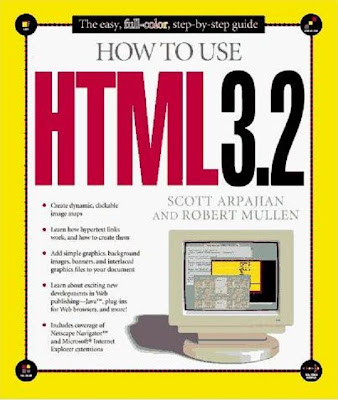
CONTENTS
Introduction
Chapter 1 Understanding the World Wide Web
How the World Wide Web Works
Tip Sheet
How Do URLs Work?
Tip Sheet
How to Use a Web Browser
Tip Sheet
How to Use a Hypertext Link
Tip Sheet
Chapter 2 HTML and the Web
How HTML Works with the Web
Tip Sheet
Six Cool Things You Can Do with HTML
Tip Sheet
Chapter 3 Getting Started with HTML
How to Use Notepad
Tip Sheet
How to Use Markup Tags
Tip Sheet
How to Write a Simple HTML Document
Tip Sheet
How to Use Special HTML Editing Software
Chapter 4 Understanding the Basics of HTML
How to Use the Head Section
Tip Sheet
How to Use the Body Section
Tip Sheet
How to Use Headings
Tip Sheet
How to Use the Paragraph Tag
Tip Sheet
How to Use Special Characters
Tip Sheet
Chapter 5 Formatting Text
How to Format Characters with Physical Tags
Tip Sheet
How to Format Characters with Logical Markup Tags
How to Format Paragraphs
Tip Sheet
How to Use Text Breaks
Tip Sheet
How to Use Preformatted Text
Tip Sheet
Chapter 6 Using Hypertext Links
How to Create a Hyperlink
Tip Sheet
How to Use the ID Attribute
Tip Sheet
How to Use Relative Path Names
Tip Sheet
Chapter 7 Creating Lists in HTML
How to Create Unordered Lists
Tip Sheet
How to Create Ordered Lists
Tip Sheet
How to Create Definition Lists
Tip Sheet
How to Create Lists within Lists
Tip Sheet
Chapter 8 Adding Graphics to HTML
What Are GIF and JPEG Files?
Tip Sheet
How to Convert a Bitmap to a GIF File
Tip Sheet
How to Add an Image to Your HTML Document
Tip Sheet
How to Format Images in HTML
Tip Sheet
Chapter 9 Advanced Graphics Techniques
How to Change Colors in HTML
Tip Sheet
How to Create an Interlaced GIF File
Tip Sheet
How to Create a Background Image in HTML
Tip Sheet
How to Create a Transparent Image in HTML
Tip Sheet
Chapter 10 Getting Feedback with Forms
How to Create a Simple Form
Tip Sheet
How to Use Input Fields in Forms
Tip Sheet
How CGI Makes Your Forms Work
Tip Sheet
Chapter 11 Using Tables
How to Create a Simple Table
Tip Sheet
How to Format Tables
Tip Sheet
Chapter 12 Creating Clickable Images
How to Create a Clickable Image
Tip Sheet
How to Create a Map File
Tip Sheet
How to Define an Image Map in HTML
Tip Sheet
Chapter 13 Using the Netscape Extensions
How to Use Netscape's Formatting Extensions
Tip Sheet
How to Extend Your Lists with Netscape
Tip Sheet
How to Extend Horizontal Rules
Tip Sheet
How to Use Client-Side Image Maps
Tip Sheet
Chapter 14 Using Netscape Frames
How to Create Frame Documents
Tip Sheet
How to Use Targets in Frames
Tip Sheet
Extending Your Frames
Tip Sheet
How to Create Nested Frames
Tip Sheet
Chapter 15 Using the Internet Explorer Extensions
How to Use Internet Explorer's Formatting Extensions
Tip Sheet
How to Play Sound and Video Clips with Internet Explorer
Tip Sheet
How to Use Scrolling Text Marquees
Tip Sheet
Extending Tables with Internet Explorer
Tip Sheet
Chapter 16 Converting Existing Documents to HTML
How to Convert Text Files to HTML with HotDog Professional
Tip Sheet
How to Convert Microsoft Word Documents to HTML
Tip Sheet
Chapter 17 Working with Multiple HTML Documents
How to Organize Multiple HTML Documents
Tip Sheet
How to Use Navigational Aids
Tip Sheet
Chapter 18 The Future of HTML
Java
Tip Sheet
Plug-Ins
Tip Sheet
Appendix HTML Quick Reference
Basic Document Tags
Style/Formatting Tags
Block Elements
Form Elements
Hypertext Link Elements
Image and Sound Tags
List Elements
Table Elements
Character Entities
Latin 1 Character Set (Named Character Entities)
Numbered Character Entities
Another Web Programming
Download
No comments:
Post a Comment