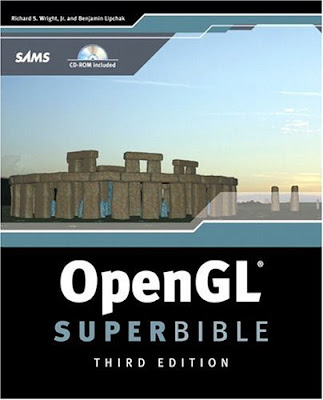
OpenGL® SuperBible, Third Edition
By Richard S. Wright Jr., Benjamin Lipchak
Publisher : Sams Publishing
Pub Date : June 30, 2004
ISBN : 0-672-32601-9
Pages : 1200
OpenGL SuperBible, Third Edition is a comprehensive, hands-on guide for Mac and Windows programmers who need to know how to program with the new version of OpenGL. This book will help readers master and expand their knowledge of 3D graphics programming and OpenGL implementation. Seasoned OpenGL programmers will also find this learning tool serves as a reference that can be used time and again. This book explains how to draw lines, points, and polygons in space; move around in a virtual world; utilize raster graphics and image processing in OpenGL. In addition readers learn how to use fog and blending special effects; explore the use of OpenGL extensions; use shaders to create procedural textures; write vertex programs for dynamic special effects.
Copyright
About the Authors
Acknowledgments
We Want to Hear from You!
Introduction
What's in This Book
Conventions Used in This Book
About the Companion CD
Dare to Dream in 3D!
Part I. Classic OpenGL
Chapter 1. Introduction to 3D Graphics and OpenGL
What's This All About?
A Brief History of Computer Graphics
A Survey of 3D Effects
Common Uses for 3D Graphics
Basic 3D Programming Principles
Summary
Chapter 2. Using OpenGL
What Is OpenGL?
How Does OpenGL Work?
OpenGL: An API, Not a Language
API Specifics
Platform Independence
Animation with OpenGL and GLUT
The OpenGL State Machine
OpenGL Errors
Identifying the Version
Getting a Clue with glHint
Using Extensions
Summary
Reference
Chapter 3. Drawing in Space: Geometric Primitives and Buffers
Drawing Points in 3D
Setting Up a 3D Canvas
A 3D Point: The Vertex
Draw Something!
Setting the Point Size
Drawing Lines in 3D
Drawing Triangles in 3D
Building Solid Objects
Other Primitives
Other Buffer Tricks
Summary
Reference
Chapter 4. Geometric Transformations: The Pipeline
Is This the Dreaded Math Chapter?
Understanding Transformations
The Matrix: Mathematical Currency for 3D Graphics
Using Projections
Advanced Matrix Manipulation
Moving Around in OpenGL Using Cameras and Actors
Bringing It All Together
Summary
Reference
Chapter 5. Color, Materials, and Lighting: The Basics
What Is Color?
PC Color Hardware
PC Display Modes
Using Color in OpenGL
Color in the Real World
Materials in the Real World
Adding Light to a Scene
Using a Light Source
Lighting Effects
Putting It All Together
Shadows
Summary
Reference
Chapter 6. More on Colors and Materials
Blending
Fog
Accumulation Buffer
Other Color Operations
Summary
Reference
Chapter 7. Imaging with OpenGL
Bitmaps
Pixel Packing
Pixmaps
More Fun with Pixels
The Imaging "Subset"
Summary
Reference
Chapter 8. Texture Mapping: The Basics
Loading Textures
Mapping Textures to Geometry
A Simple 2D Example
Texture Environment
Texture Parameters
Texture Objects
Summary
Reference
Chapter 9. Texture Mapping: Beyond the Basics
Secondary Color
Anisotropic Filtering
Texture Compression
Texture Coordinate Generation
Multitexture
Texture Combiners
Summary
Reference
Chapter 10. Curves and Surfaces
Built-in Surfaces
Bézier Curves and Surfaces
NURBS
Tessellation
Summary
Reference
Chapter 11. It's All About the Pipeline: Faster Geometry Throughput
Model Assembly 101
Display Lists
Measuring Performance
Vertex Arrays
Summary
Reference
Chapter 12. Interactive Graphics
Selection
A Feedback Example
Summary
Reference
Part II. OpenGL Everywhere
Chapter 13. Wiggle: OpenGL on Windows
OpenGL Implementations on Windows
Basic Windows Rendering
Putting It All Together
Windows Palettes
OpenGL and Windows Fonts
Full-Screen Rendering
Multithreaded Rendering
OpenGL and WGL Extensions
Summary
Reference
Chapter 14. OpenGL on MacOS X
The Basics
Using the AGL and Carbon APIs
Using the Cocoa API
Summary
Reference
Chapter 15. GLX: OpenGL on Linux
The Basics
The OpenGL Extension for the X Window System
Creating Bitmap Fonts for OpenGL
Offscreen Rendering
Using the Motif Library
Summary
Reference
Part III. OpenGL: The Next Generation
Chapter 16. Buffer Objects: It's Your Video Memory; You Manage It!
First, You Need Vertex Arrays
Migration to Buffer Objects
Loading Data into Buffer Objects
A Few Loose Ends
Summary
Reference
Chapter 17. Occlusion Queries: Why Do More Work Than You Need To?
The World Before Occlusion Queries
Bounding Boxes
Querying the Query Object
Summary
Reference
Chapter 18. Depth Textures and Shadows
Be That Light
A New Kind of Texture
Draw the Shadows First?!
And Then There Was Light
Two Out of Three Ain't Bad
A Few Words About Polygon Offset
Summary
Reference
Chapter 19. Programmable Pipeline: This Isn't Your Father's OpenGL
Out with the Old
In with the New
Introduction to Shader Extensions
Summary
Chapter 20. Low-Level Shading: Coding to the Metal
Managing Low-Level Shaders
Instruction Sets
Variable Types
Input and Output Modifiers
Resource Consumption and Queries
Shader Options
Summary
Reference
Chapter 21. High-Level Shading: The Real Slim Shader
Managing High-Level Shaders
Variables
Expressions
Control Flow
Summary
Reference
Chapter 22. Vertex Shading: Do-It-Yourself Transform, Lighting, and Texgen
Getting Your Feet Wet
Diffuse Lighting
Specular Lighting
Improved Specular Lighting
Per-Vertex Fog
Per-Vertex Point Size
Customized Vertex Transformation
Vertex Blending
Summary
Chapter 23. Fragment Shading: Empower Your Pixel Processing
Color Conversion
Image Processing
Lighting
Procedural Texture Mapping
Summary
Appendix A. Further Reading
Other Good OpenGL Books
3D Graphics Books
Web Sites
Appendix B. Glossary
Appendix C. OpenGL ES
Reduction of Data Types
Totally Gone
Greatly Reduced Functionality
Conclusion
CD-ROM
What's on the CD-ROM
Windows Installation Instructions
License Agreement
Index
Download
Another OpenGL Books
Another Mac
No comments:
Post a Comment