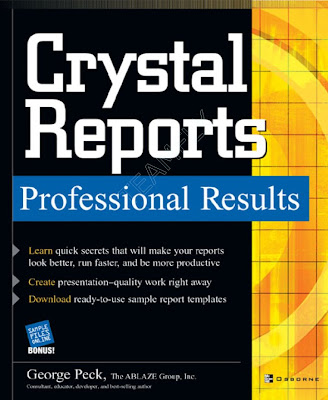
Contents
Acknowledgments . . . . . . . . . . . . . . . . . . . . . . . . . . . . . . . . . . . . xvii
Introduction . . . . . . . . . . . . . . . . . . . . . . . . . . . . . . . . . . . . . . . . . xix
CHAPTER 1 Report Formatting and Appearance . . . . . . . . . . . . . . . . . . . . 1
Create a Watermark . . . . . . . . . . . . . . . . . . . . . . . . . . . . . . . . . . . . 2
Change Graphics According to a Condition . . . . . . . . . . . . . . . . . 3
Use WingDings and Other Symbol Fonts . . . . . . . . . . . . . . . . . . . 5
Print Bar Codes . . . . . . . . . . . . . . . . . . . . . . . . . . . . . . . . . . . . . . . 6
Eliminate Blank Address Lines . . . . . . . . . . . . . . . . . . . . . . . . . . . 7
Text Object . . . . . . . . . . . . . . . . . . . . . . . . . . . . . . . . . . . . . 8
Multiple Report Sections . . . . . . . . . . . . . . . . . . . . . . . . . . 9
Print Page Continuation Messages . . . . . . . . . . . . . . . . . . . . . . . . 10
Shade Every Other Report Line . . . . . . . . . . . . . . . . . . . . . . . . . . . 11
Choose from Thousands of Colors . . . . . . . . . . . . . . . . . . . . . . . . 13
CHAPTER 2 Database Interaction . . . . . . . . . . . . . . . . . . . . . . . . . . . . . . . 15
See What Is Sent to the Database . . . . . . . . . . . . . . . . . . . . . . . . . 16
Viewing the SQL Query . . . . . . . . . . . . . . . . . . . . . . . . . . . 16
Modifying the SQL Query . . . . . . . . . . . . . . . . . . . . . . . . . 17
Add More Than One Database Type to a Report . . . . . . . . . . . . . . 18
Use Indexed Fields for Faster Report Performance . . . . . . . . . . . . 19
Link Your Database Table to an Excel Spreadsheet . . . . . . . . . . . 20
Preparing the Spreadsheet . . . . . . . . . . . . . . . . . . . . . . . . . . 21
Adding the Spreadsheet to the Report . . . . . . . . . . . . . . . . 22
Change a Report from Test to Production . . . . . . . . . . . . . . . . . . . 25
Troubleshoot Database Performance Problems . . . . . . . . . . . . . . . 27
Determine Where the Problem Exists . . . . . . . . . . . . . . . . . 28
Solve the Problem . . . . . . . . . . . . . . . . . . . . . . . . . . . . . . . . 29
CHAPTER 3 Formulas . . . . . . . . . . . . . . . . . . . . . . . . . . . . . . . . . . . . . . . . 31
Simplify If-Then-Else with Select Case . . . . . . . . . . . . . . . . . . . . 32
Automatically Complete Parts of Your Formula . . . . . . . . . . . . . . 34
Troubleshoot a Runtime Formula Error . . . . . . . . . . . . . . . . . . . . . 35
Share Formulas with Others in Your Organization . . . . . . . . . . . . 37
Storing Formulas in a Common Text Document . . . . . . . . 37
Using User Function Libraries . . . . . . . . . . . . . . . . . . . . . . 38
Crystal Reports 9 Custom Functions and the Repository . . 39
Understand Those Unclear Formula Error Messages . . . . . . . . . . 43
Test for Numbers with Numeric Calculations . . . . . . . . . . . . . . . . 45
Convert a String or Numeric Field to a Date . . . . . . . . . . . . . . . . . 46
Converting String Values to Dates . . . . . . . . . . . . . . . . . . . 46
Calculate the Interval Between Two Times . . . . . . . . . . . . . . . . . . 49
Calculate the Interval Between Two Dates . . . . . . . . . . . . . . . . . . 51
Check for Null Database Values . . . . . . . . . . . . . . . . . . . . . . . . . . 51
Make a Formula Multiline . . . . . . . . . . . . . . . . . . . . . . . . . . . . . . . 52
Base a Formula on a Parameter Field . . . . . . . . . . . . . . . . . . . . . . 54
Avoid Divide by Zero Errors . . . . . . . . . . . . . . . . . . . . . . . . . . . . . 55
CHAPTER 4 Charts and Graphs . . . . . . . . . . . . . . . . . . . . . . . . . . . . . . . . . 57
Make Cool 3-D Charts . . . . . . . . . . . . . . . . . . . . . . . . . . . . . . . . . . 58
Color or Shade the Background . . . . . . . . . . . . . . . . . . . . . . . . . . . 62
Replace Bars or Wedges with Pictures . . . . . . . . . . . . . . . . . . . . . 65
Drill Down on Group Charts . . . . . . . . . . . . . . . . . . . . . . . . . . . . . 67
Add a Trend Line . . . . . . . . . . . . . . . . . . . . . . . . . . . . . . . . . . . . . . 69
Move the Chart Legend . . . . . . . . . . . . . . . . . . . . . . . . . . . . . . . . . 71
Display a Chart Alongside Data . . . . . . . . . . . . . . . . . . . . . . . . . . 73
Set Colors Based on Some Data Condition . . . . . . . . . . . . . . . . . . 75
CHAPTER 5 Record Selection . . . . . . . . . . . . . . . . . . . . . . . . . . . . . . . . . . 79
Improve Performance with the Select Expert . . . . . . . . . . . . . . . . 80
Speed Up Your Report with SQL Expressions . . . . . . . . . . . . . . . 81
Show Record Selection on the Report . . . . . . . . . . . . . . . . . . . . . . 85
Make Creative Use of Like and Wildcards . . . . . . . . . . . . . . . . . . 86
Use Pound Signs for Easy Date Selection . . . . . . . . . . . . . . . . . . . 88
Use Automatic Weekday Reporting . . . . . . . . . . . . . . . . . . . . . . . 90
Achieve Automatic Reporting with InThePeriod . . . . . . . . . . . . . 91
CHAPTER 6 Web Reporting . . . . . . . . . . . . . . . . . . . . . . . . . . . . . . . . . . . 93
Create Simple Web Reports with File | Export . . . . . . . . . . . . . . . 94
Hyperlink to Web Pages or E-Mail Addresses . . . . . . . . . . . . . . . 97
Control Hyperlinks with a Formula . . . . . . . . . . . . . . . . . . . . . . . . 99
Pass a Value to Another Page in a Hyperlink . . . . . . . . . . . . . . . . 100
Open Crystal Hyperlinks in a New Window . . . . . . . . . . . . . . . . . 102
Add Tooltips . . . . . . . . . . . . . . . . . . . . . . . . . . . . . . . . . . . . . . . . . 104
Crystal Reports 9 RAS for Simple Web Reports . . . . . . . . . . . . . . 106
CHAPTER 7 Parameter Fields . . . . . . . . . . . . . . . . . . . . . . . . . . . . . . . . . . 111
Show All Multivalue Values on the Report . . . . . . . . . . . . . . . . . . 112
String Multivalue Parameters . . . . . . . . . . . . . . . . . . . . . . . 113
Nonstring Multivalue Parameters . . . . . . . . . . . . . . . . . . . . 114
Show Beginning and Ending Range Values . . . . . . . . . . . . . . . . . 115
Embedding a Parameter in a Text Object . . . . . . . . . . . . . . . . . . . 117
Formatting the Parameter Within the Text Object . . . . . . . 118
Choose from Descriptions Instead of Codes . . . . . . . . . . . . . . . . . 120
Control What Can Be Typed in a Parameter . . . . . . . . . . . . . . . . . 122
Create an “All or Specific Item” Parameter . . . . . . . . . . . . . . . . . . 124
String Parameters . . . . . . . . . . . . . . . . . . . . . . . . . . . . . . . . 125
Nonstring Parameters . . . . . . . . . . . . . . . . . . . . . . . . . . . . . 126
Base the N in Top N on a Parameter . . . . . . . . . . . . . . . . . . . . . . . 127
Obtaining Correct Grand Totals . . . . . . . . . . . . . . . . . . . . . 130
Use a Parameter for Conditional Formatting . . . . . . . . . . . . . . . . . 132
CHAPTER 8 Sorting and Grouping . . . . . . . . . . . . . . . . . . . . . . . . . . . . . . 135
Sorting/Grouping Based on a Parameter Field . . . . . . . . . . . . . . . 136
Limit to Certain Groups with Group Selection . . . . . . . . . . . . . . . 138
Show Only the Best or Worst Groups . . . . . . . . . . . . . . . . . . . . . . 140
Sort Groups by an Alternate Field . . . . . . . . . . . . . . . . . . . . . . . . . 142
Correct Top N/Group Selection Grand Totals . . . . . . . . . . . . . . . . 145
Copy Totals/Summaries Around the Report . . . . . . . . . . . . . . . . . 148
Easily Change the Type of Summary . . . . . . . . . . . . . . . . . . . . . . 149
Retrieve Only Group Totals from the Database . . . . . . . . . . . . . . . 151
Customize the Group Name Field . . . . . . . . . . . . . . . . . . . . . . . . . 154
CHAPTER 9 Subreports . . . . . . . . . . . . . . . . . . . . . . . . . . . . . . . . . . . . . . 157
Hide the Border Around a Subreport . . . . . . . . . . . . . . . . . . . . . . . 158
Showing the Border Only When There Is Subreport Data . 159
“No Records” Message with an Empty Subreport . . . . . . . . . . . . 162
Pass Data from Subreport to Main Report . . . . . . . . . . . . . . . . . . . 164
Resetting the Shared Variable . . . . . . . . . . . . . . . . . . . . . . . 167
Pass Data from Main Report to Subreport . . . . . . . . . . . . . . . . . . . 168
Avoid Subreports with a Not Equal Join . . . . . . . . . . . . . . . . . . . . 171
Place a Subreport Alongside Main Report Data . . . . . . . . . . . . . . 174
Better Performance with On-Demand Subreports . . . . . . . . . . . . . 176
CHAPTER 10 Cross-Tabs . . . . . . . . . . . . . . . . . . . . . . . . . . . . . . . . . . . . . . 181
Add a Legend to a Cross-Tab . . . . . . . . . . . . . . . . . . . . . . . . . . . . 182
Conditionally Format Cells . . . . . . . . . . . . . . . . . . . . . . . . . . . . . . 184
Simple Conditional Formatting with the Highlighting
Expert . . . . . . . . . . . . . . . . . . . . . . . . . . . . . . . . . . . . . . . 185
More Sophisticated Conditional Formatting with the
Format Editor . . . . . . . . . . . . . . . . . . . . . . . . . . . . . . . . . 186
Automatic Object Placement . . . . . . . . . . . . . . . . . . . . . . . . . . . . . 187
Automatic Vertical Adjustment . . . . . . . . . . . . . . . . . . . . . . 188
Automatic Horizontal Adjustment (Version 9 Only) . . . . . 189
Change the Type of Cross-Tab Summary . . . . . . . . . . . . . . . . . . . 190
Avoid Truncation . . . . . . . . . . . . . . . . . . . . . . . . . . . . . . . . . . . . . . 192
Avoiding Label Truncation . . . . . . . . . . . . . . . . . . . . . . . . . 192
Replacing Truncated Cell Values with Pound Signs . . . . . . 193
Cross-Tabs with Formulas and Parameters . . . . . . . . . . . . . . . . . . 196
Basing Rows, Columns, and Summarized Fields on
Formulas and Parameters . . . . . . . . . . . . . . . . . . . . . . . . 196
Conditionally Format Cross-Tabs Based on Parameter
Fields . . . . . . . . . . . . . . . . . . . . . . . . . . . . . . . . . . . . . . . . 198
Customize the Cross-Tab Group Name Field . . . . . . . . . . . 199
Download
Another Database books
No comments:
Post a Comment