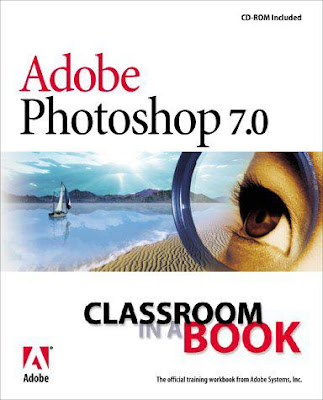
Table of Content
Copyright
Getting Started
About Classroom in a Book
Prerequisites
Installing Adobe Photoshop and Adobe ImageReady
Starting Adobe Photoshop and Adobe ImageReady
Installing the Classroom in a Book fonts
Copying the Classroom in a Book files
Restoring default preferences
Additional resources
Adobe Certification
Lesson 1. Getting to Know the Work Area
Starting Adobe Photoshop and opening files
Using the tools
Entering values
Viewing images
Working with palettes
Using context menus
Using online Help
Using Adobe online services
Jumping to ImageReady
Review questions
Color Section
Section 1-1. Toolbox overview
Section 3-1. Removing a color cast
Section 3-2. Adjusting saturation with the sponge tool
Section 6-1. Selecting in Standard mode and Quick Mask mode
Section 6-2. Painting in Quick Mask mode
Section 6-3. Extracting an object from its background
Section 6-4. Extracting an intricate image
Section 8-1. Layer blending mode samples
Section 8-2. Application of brush strokes to background using blending modes
Section 12-1. Hand-coloring selections on a layer
Section 14-1. Optimized continuous-tone images
Section 14-2. Optimized solid graphics
Section 17-1. Setting the monitor's white point
Section 18-1. RGB image with red, green, and blue channels
Section 18-2. CMYK image with cyan, magenta, yellow, and black channels
Section 18-3. Color gamuts
Section 18-4. RGB color model
Section 18-5. CMYK color model
Lesson 2. Using the File Browser
Getting Started
Exploring the File Browser
Review questions
Lesson 3. Basic Photo Corrections
Strategy for retouching
Resolution and image size
Getting started
Straightening and cropping an image
Adjusting the tonal range
Removing a color cast
Replacing colors in an image
Adjusting lightness with the dodge tool
Adjusting saturation with the sponge tool
Applying the Unsharp Mask filter
Saving the image for four-color printing
Review questions
Lesson 4. Working with Selections
Getting started
Practicing making selections
Moving selection contents
Selecting with the magic wand tool
Selecting with the lasso tool
Transforming a selection
Selecting with the magnetic lasso
Combining selection tools
Cropping an image and erasing within a selection
Review questions
Lesson 5. Layer Basics
Getting started
About layers
Rearranging layers
Editing text
Flattening and saving files
Creating a layer set and adding a layer
Review questions
Lesson 6. Masks and Channels
Working with masks and channels
Getting started
Creating a quick mask
Editing a quick mask
Saving a selection as a mask
Editing a mask
Loading a mask as a selection and applying an adjustment
Extracting an image
Applying a filter effect to a masked selection
Creating a gradient mask
Applying effects using a gradient mask
Review questions
Lesson 7. Retouching and Repairing
Getting started
Repairing areas with the clone stamp tool
Using the pattern stamp tool
Using the healing brush and patch tools
Retouching on a separate layer
Review questions
Lesson 8. Painting and Editing
Getting started
Defining a custom workspace
Blending an image with the background
Changing images with the history tools
Getting the most from the brush tool
Using the Pattern Maker to create a picture frame
Review questions
Lesson 9. Basic Pen Tool Techniques
Getting started
About paths and the pen tool
Drawing straight paths
Drawing curved paths
Combining curved and straight path segments
Editing anchor points
Using paths with artwork
Adding layers to complete the effect
Review questions
Lesson 10. Vector Masks, Paths, and Shapes
About bitmap images and vector graphics
Getting started
Creating the poster background
Working with type
Working with defined custom shapes
Review questions
Lesson 11. Advanced Layer Techniques
Getting started
Creating paths to clip a layer
Creating layer sets
Creating an adjustment layer
Creating a knockout gradient layer
Importing a layer from another file
Applying layer styles
Duplicating and clipping a layer
Liquifying a layer
Creating a border layer
Flattening a layered image
Review questions
Lesson 12. Creating Special Effects
Getting started
Automating a multi-step task
Setting up a four-image montage
Hand-coloring selections on a layer
Changing the color balance
Applying filters
Review questions
Lesson 13. Preparing Images for Two-Color Printing
Printing in color
Using channels and the Channels palette
Getting started
Using channels to change color to grayscale
Assigning values to the black and white points
Sharpening the image
Setting up for spot color
Adding spot color
For the Web: Creating two-color Web graphics
Review questions
Lesson 14. Optimizing Web Images and Image Maps
Optimizing images using Photoshop or ImageReady
Getting started
Optimizing a JPEG image
Optimizing a GIF image
Controlling dither
Specifying background transparency
Creating a dithered transparency
Working with image maps (ImageReady)
Batch-processing file optimization
Review questions
Lesson 15. Adding Interactive Slices and Rollovers
Getting started
About slices
Slicing an image in Photoshop
Slicing the image in ImageReady
Optimizing slices in ImageReady
Creating rollovers
Working with more rollover states
Previewing the completed pages in a browser
Saving the sliced images in ImageReady
Review questions
Lesson 16. Creating Animated Images for the Web
Creating animations in Adobe ImageReady
Getting started
Animating by hiding and showing layers
Animating with layer opacity and position
Using advanced layer features to create animations
On your own: Creating the remaining animations
Review questions
Lesson 17. Setting Up Your Monitor for Color Management
Getting started
Color management: An overview
Calibrating and characterizing your monitor
Monitor adjustment for Mac OS
Monitor adjustment on Windows
Saving the monitor profile
Review questions
Lesson 18. Producing and Printing Consistent Color
Reproducing colors
Getting started
Specifying color management settings
Proofing an image
Identifying out-of-gamut colors
Adjusting an image and printing a proof
Saving the image as a separation
Selecting print options
Printing
Review questions
Index
Download this book click here
No comments:
Post a Comment